forked from clan/clan-core
Compare commits
339 Commits
init/manpa
...
main
| Author | SHA1 | Date | |
|---|---|---|---|
| 0027c46313 | |||
| ca2001040b | |||
| d6725100ac | |||
| 503ce29c84 | |||
| 87444cd2b8 | |||
| 31eca9e8bc | |||
| 822afe08b5 | |||
| cfb78b0edb | |||
| 65fd7d3efe | |||
| e8241fb7c9 | |||
| 259d51bdc8 | |||
| f6fb52afbf | |||
| 8089b87bbb | |||
| 578162425d | |||
| dbad63f155 | |||
| da8a733899 | |||
| 8f58f1998d | |||
|
|
c43fe5187f | ||
| 0993fe45f6 | |||
| ba86b49952 | |||
| 0b34c340fc | |||
| d513f66170 | |||
| 320fb776ea | |||
| 1a39957dbb | |||
| b5abe4025a | |||
| 55f4dcc460 | |||
| ef4a83f739 | |||
| 133f2b705f | |||
| 83fe58e003 | |||
| 481f926b17 | |||
| 788eae432a | |||
| b7936c4ed2 | |||
| 750c8df003 | |||
| 276c39aba4 | |||
| 90e25eeb76 | |||
| 56676701ae | |||
| bcccf301f0 | |||
| e343ba5635 | |||
| 66fe5ec4fd | |||
| f2a884ec30 | |||
| d31aa7cf88 | |||
| 9f19a8e605 | |||
| 23ef39a2d9 | |||
| dda82c49b0 | |||
| c91c90a2a6 | |||
| 5794cdf8fa | |||
| 01a4748d6b | |||
| a8762522c8 | |||
| adef52a938 | |||
| c8fbf87fc8 | |||
| f63e3618c2 | |||
| b18d7bfeac | |||
| 076b98ff00 | |||
| 6999685bba | |||
| f1c02bbd46 | |||
| 2caa837537 | |||
| e1ddbf226a | |||
| 7cb8c114c2 | |||
| 5945630870 | |||
| ccadac4bb3 | |||
| 15b77f6b8a | |||
| 9bf76037aa | |||
| d0d973b797 | |||
| c1e2bc9ea9 | |||
| 0eef21e2ef | |||
| 461aa579c2 | |||
| da442c47f6 | |||
| 491d37ea67 | |||
| 7e087d18ee | |||
| 5c75a6490b | |||
| 750b6aec59 | |||
| d138e29a53 | |||
| a7febba9c8 | |||
| f0f97baa65 | |||
| c2dc94507e | |||
| 7c0aaab463 | |||
| 5dcac604d1 | |||
| 96746b7c98 | |||
| 2ae50b7398 | |||
| 3c905c5072 | |||
| 5b926f57cc | |||
| b9788a5dba | |||
| 7078f09872 | |||
| 1aa7808c02 | |||
| ba8a51101d | |||
| de69c970aa | |||
| fe5fa6a85d | |||
| de74febf64 | |||
| 3b6483e819 | |||
| dcd6ad0983 | |||
| 567d979243 | |||
| c81a8681b0 | |||
| 31cde90819 | |||
| a77bf5bf21 | |||
| 4befa80eb8 | |||
| 52584662a8 | |||
| de147f63e9 | |||
| 96c33dec7a | |||
| 3c0b5f0867 | |||
| c252f11c1f | |||
| f1f040397d | |||
| 418e9937cb | |||
| c34664429c | |||
| 6fe5928297 | |||
| eee99730d1 | |||
| 9394760e3b | |||
| a0b0e1a0ac | |||
| dbaa26ccaa | |||
| d1591d4485 | |||
| c68a8306ba | |||
| ec9f605004 | |||
| e60efea1f7 | |||
| efacb7f184 | |||
| 67275aac63 | |||
| a704a05b15 | |||
| 01aafc520d | |||
| c0a54f539a | |||
| e2d7e6e86c | |||
| 1df4e361f7 | |||
| e8bd5ad24b | |||
| 775f993ecc | |||
| 0e1478edcd | |||
| bfc1203a8a | |||
| 2bd8b144b9 | |||
| b52b2221b0 | |||
| 64adf17368 | |||
| 509d8c1dae | |||
| 295de17640 | |||
| b158c2706f | |||
| 750979c988 | |||
| 6d7849a03c | |||
| f46fd3ace6 | |||
| 6e9f1515d3 | |||
| 81e0700826 | |||
| 4daf036a3c | |||
| 4faab0a20f | |||
| 76622557c4 | |||
| 4c4c94c508 | |||
| b0d5ef01ca | |||
| ab656d5655 | |||
| ed171f0264 | |||
| 270f9d54cb | |||
| 73f486fe13 | |||
| 7da6826344 | |||
| f54c518fd7 | |||
| 522fd1bcaa | |||
| be5c3accfe | |||
| 3998efac78 | |||
| 691ae9fb15 | |||
| fc8a64ef49 | |||
| c0f3810e01 | |||
| 39d8cf91cf | |||
| 233b973120 | |||
| f3f2f6df69 | |||
| ec824becc8 | |||
| 7fbb50fcc8 | |||
| 33695f7470 | |||
| 001ed3283a | |||
| 9ae7d4a24b | |||
| e39911d99c | |||
| 9c3da78792 | |||
| 69ddda24c9 | |||
| c6f078fafc | |||
| 4e3ed011da | |||
| a71191486c | |||
| d3e6276d04 | |||
| a1e2d1017e | |||
| 114b0b02d0 | |||
| de3e133981 | |||
| 083e30f468 | |||
| d7ef88c67c | |||
| 055b17c01b | |||
| 4b07bf363b | |||
| 97928801f9 | |||
| fdacfb8ecf | |||
| 508a26d68d | |||
| 8055c21984 | |||
| 9bb6ed313f | |||
| 8c36df77cc | |||
| 2284b060be | |||
| 491b5d28f2 | |||
| bf212ce9c4 | |||
| 35be09feaa | |||
| 4ee90b4b9f | |||
| cab69935ef | |||
| 54fcfda43e | |||
| d137342243 | |||
| 3eba6e85cc | |||
| d395e2abf3 | |||
| b971156df1 | |||
| c885a3fec8 | |||
| ae7794dddd | |||
| acaa69e2bf | |||
| e37f7e2760 | |||
| 245b615209 | |||
| a78f5b2bec | |||
| 396caeff39 | |||
| d5a639104d | |||
| fb1b428c12 | |||
| bfe37c2457 | |||
| 39b34d9ff3 | |||
| fd29ed4693 | |||
| 9db4e5cf2f | |||
| e28a02ec73 | |||
| c1e7e25641 | |||
| 21104a0465 | |||
| 0f53475499 | |||
| 7aa85d8aaf | |||
| e9b0ce6a78 | |||
| d174fbd445 | |||
| 8687801cee | |||
| 6ebfd29c87 | |||
| c8456f7d68 | |||
| 6b03645f7a | |||
| 2cb7adb377 | |||
| 78ab7ebc7f | |||
|
|
82a4ecf82b | ||
| 43b56e21b2 | |||
| a47c2f3e69 | |||
| a34fa4f69b | |||
| e13217b1c9 | |||
| 1e4a3a3eee | |||
| e39d8cb909 | |||
| 7c48730bbb | |||
| da5f363bee | |||
| 24ec74ae37 | |||
| 64a98281f0 | |||
| 5863ddca0e | |||
| 5de3ab88e9 | |||
| 4cfc335e2c | |||
| e25bd69c68 | |||
| fe17f9e1a1 | |||
| 7980f13bed | |||
| fef16a84a9 | |||
| 97a1d8b52a | |||
| f9b32cbd09 | |||
| 4d66f2a14c | |||
| 473c236214 | |||
| eeaf1c84a9 | |||
| f6efd11eae | |||
| 8762ee4420 | |||
| 0568608be6 | |||
| a0194f34d2 | |||
| b3297532ad | |||
| cd915e171f | |||
| 1e94bf02da | |||
| 1c2781267b | |||
| ac8162a08d | |||
| 1476619515 | |||
| 8288048682 | |||
| fd41badbc6 | |||
| d574faf253 | |||
| 81522c96e5 | |||
| e668a7f536 | |||
| 3293ac0c14 | |||
| be841cdec2 | |||
| 49e39ec505 | |||
| c25f7934ba | |||
| 4f6d25160f | |||
| 0bf9a566eb | |||
| 148a0c90cc | |||
| 789bf3d0c8 | |||
| 59c558ffc6 | |||
| c5e62074a6 | |||
| 9999379f81 | |||
| dd1cfe3834 | |||
| cd0b360b49 | |||
| 8c0fb90c1a | |||
| 86ae7cbbfb | |||
| fdf63fd605 | |||
| 82fa89b57e | |||
| cad492e830 | |||
| 2abd5bbe37 | |||
| aad130166f | |||
| 3e9a1ea68f | |||
| 2acd06c9fa | |||
| f45d3385c2 | |||
| 23c9291912 | |||
| 1893ebef19 | |||
| fd00a941dc | |||
| 9ab5a9507d | |||
| 1a4c20e49e | |||
| f138e59da8 | |||
| ddd9318ea1 | |||
| aee2fdcffa | |||
| d1b810dfad | |||
| 4dede0ee5c | |||
| 3506d6ba0d | |||
| f2a3415e2c | |||
| 2e821c4525 | |||
| bbba7e9087 | |||
| 15dd4ea25f | |||
| 5a6eeda125 | |||
| f8e08a610e | |||
| fc7f544199 | |||
| 8aaa95737a | |||
| 7dedae9920 | |||
| 01e5b02633 | |||
| f4de3ac83d | |||
| 9e65cf2b5b | |||
| 8134583641 | |||
| 5d8ee29ed4 | |||
| d9ce211d1a | |||
| 9ec8b71765 | |||
| 4fef9c3652 | |||
| 393ed517e2 | |||
| 159198b81a | |||
|
|
83ea2312a1 | ||
| 022a55639f | |||
| 6f2430b191 | |||
| 6236defde6 | |||
| 9a8a5f4c00 | |||
| 6908527ebd | |||
| d013ef20da | |||
| 570f04ecdc | |||
| 3a9a7eedf9 | |||
| ee552d3020 | |||
| b95d95554a | |||
| a09e680fa0 | |||
| 853d8221c0 | |||
| 43c799c3d0 | |||
| f231f1e0c7 | |||
| a48df5b993 | |||
| e08342a6f3 | |||
| e0f56c3c6b | |||
| 64c5a81f74 | |||
| 56fad0fd4a | |||
| 3dce5d2f95 | |||
| bfe4f2c8f4 | |||
| 1051367ca4 | |||
| 480bb396ed | |||
| b5653c169b | |||
| 5606101ce8 | |||
| 3da4117702 | |||
| f383c6f82d | |||
| af86980192 | |||
| c681cc0998 | |||
| 0804e5e415 | |||
| 95f93d8800 |
@ -5,11 +5,6 @@ on:
|
||||
branches:
|
||||
- main
|
||||
jobs:
|
||||
checks:
|
||||
runs-on: nix
|
||||
steps:
|
||||
- uses: actions/checkout@v3
|
||||
- run: nix run --refresh github:Mic92/nix-fast-build -- --no-nom --eval-workers 10
|
||||
checks-impure:
|
||||
runs-on: nix
|
||||
steps:
|
||||
|
||||
13
.gitea/workflows/deploy.yaml
Normal file
13
.gitea/workflows/deploy.yaml
Normal file
@ -0,0 +1,13 @@
|
||||
name: deploy
|
||||
on:
|
||||
push:
|
||||
branches:
|
||||
- main
|
||||
jobs:
|
||||
deploy-docs:
|
||||
runs-on: nix
|
||||
steps:
|
||||
- uses: actions/checkout@v3
|
||||
- run: nix run .#deploy-docs
|
||||
env:
|
||||
SSH_HOMEPAGE_KEY: ${{ secrets.SSH_HOMEPAGE_KEY }}
|
||||
8
.gitignore
vendored
8
.gitignore
vendored
@ -13,6 +13,9 @@ nixos.qcow2
|
||||
**/*.glade~
|
||||
/docs/out
|
||||
|
||||
# dream2nix
|
||||
.dream2nix
|
||||
|
||||
# python
|
||||
__pycache__
|
||||
.coverage
|
||||
@ -28,3 +31,8 @@ build
|
||||
build-dir
|
||||
repo
|
||||
.env
|
||||
|
||||
# node
|
||||
node_modules
|
||||
dist
|
||||
.webui
|
||||
@ -1,4 +1,4 @@
|
||||
# Contributing to cLAN
|
||||
# Contributing to Clan
|
||||
|
||||
## Live-reloading documentation
|
||||
|
||||
|
||||
16
README.md
16
README.md
@ -1,6 +1,6 @@
|
||||
# cLAN Core Repository
|
||||
# Clan Core Repository
|
||||
|
||||
Welcome to the cLAN Core Repository, the heart of the [clan.lol](https://clan.lol/) project! This monorepo is the foundation of Clan, a revolutionary open-source project aimed at restoring fun, freedom, and functionality to computing. Here, you'll find all the essential packages, NixOS modules, CLI tools, and tests needed to contribute to and work with the cLAN project. Clan leverages the Nix system to ensure reliability, security, and seamless management of digital environments, putting the power back into the hands of users.
|
||||
Welcome to the Clan Core Repository, the heart of the [clan.lol](https://clan.lol/) project! This monorepo is the foundation of Clan, a revolutionary open-source project aimed at restoring fun, freedom, and functionality to computing. Here, you'll find all the essential packages, NixOS modules, CLI tools, and tests needed to contribute to and work with the Clan project. Clan leverages the Nix system to ensure reliability, security, and seamless management of digital environments, putting the power back into the hands of users.
|
||||
|
||||
## Why Clan?
|
||||
|
||||
@ -14,11 +14,11 @@ Our mission is simple: to democratize computing by providing tools that empower
|
||||
- **Robust Backup Management:** Long-term, self-hosted data preservation.
|
||||
- **Intuitive Secret Management:** Simplified encryption and password management processes.
|
||||
|
||||
## Getting Started with cLAN
|
||||
## Getting Started with Clan
|
||||
|
||||
If you're new to cLAN and eager to dive in, start with our quickstart guide and explore the core functionalities that Clan offers:
|
||||
If you're new to Clan and eager to dive in, start with our quickstart guide and explore the core functionalities that Clan offers:
|
||||
|
||||
- **Quickstart Guide**: Check out [getting started](https://docs.clan.lol/#starting-with-a-new-clan-project)<!-- [docs/site/index.md](docs/site/index.md) --> to get up and running with cLAN in no time.
|
||||
- **Quickstart Guide**: Check out [getting started](https://docs.clan.lol/#starting-with-a-new-clan-project)<!-- [docs/site/index.md](docs/site/index.md) --> to get up and running with Clan in no time.
|
||||
|
||||
### Managing Secrets
|
||||
|
||||
@ -26,7 +26,7 @@ In the Clan ecosystem, security is paramount. Learn how to handle secrets effect
|
||||
|
||||
- **Secrets Management**: Securely manage secrets by consulting [secrets](https://docs.clan.lol/getting-started/secrets/)<!-- [secrets.md](docs/site/getting-started/secrets.md) -->.
|
||||
|
||||
### Contributing to cLAN
|
||||
### Contributing to Clan
|
||||
|
||||
The Clan project thrives on community contributions. We welcome everyone to contribute and collaborate:
|
||||
|
||||
@ -34,12 +34,12 @@ The Clan project thrives on community contributions. We welcome everyone to cont
|
||||
|
||||
## Join the Revolution
|
||||
|
||||
Clan is more than a tool; it's a movement towards a better digital future. By contributing to the cLAN project, you're part of changing technology for the better, together.
|
||||
Clan is more than a tool; it's a movement towards a better digital future. By contributing to the Clan project, you're part of changing technology for the better, together.
|
||||
|
||||
### Community and Support
|
||||
|
||||
Connect with us and the Clan community for support and discussion:
|
||||
|
||||
- [Matrix channel](https://matrix.to/#/!djzOHBBBHnwQkgNgdV:matrix.org?via=blog.clan.lol) for live discussions.
|
||||
- [Matrix channel](https://matrix.to/#/#clan:lassul.us) for live discussions.
|
||||
- IRC bridges (coming soon) for real-time chat support.
|
||||
|
||||
|
||||
@ -145,14 +145,14 @@
|
||||
machine.succeed("echo testing > /var/test-backups/somefile")
|
||||
|
||||
# create
|
||||
machine.succeed("clan --debug --flake ${self} backups create test-backup")
|
||||
machine.succeed("clan backups create --debug --flake ${self} test-backup")
|
||||
machine.wait_until_succeeds("! systemctl is-active borgbackup-job-test-backup >&2")
|
||||
machine.succeed("test -f /run/mount-external-disk")
|
||||
machine.succeed("test -f /run/unmount-external-disk")
|
||||
|
||||
# list
|
||||
backup_id = json.loads(machine.succeed("borg-job-test-backup list --json"))["archives"][0]["archive"]
|
||||
out = machine.succeed("clan --debug --flake ${self} backups list test-backup").strip()
|
||||
out = machine.succeed("clan backups list --debug --flake ${self} test-backup").strip()
|
||||
print(out)
|
||||
assert backup_id in out, f"backup {backup_id} not found in {out}"
|
||||
localbackup_id = "hdd::/mnt/external-disk/snapshot.0"
|
||||
@ -160,14 +160,14 @@
|
||||
|
||||
## borgbackup restore
|
||||
machine.succeed("rm -f /var/test-backups/somefile")
|
||||
machine.succeed(f"clan --debug --flake ${self} backups restore test-backup borgbackup 'test-backup::borg@machine:.::{backup_id}' >&2")
|
||||
machine.succeed(f"clan backups restore --debug --flake ${self} test-backup borgbackup 'test-backup::borg@machine:.::{backup_id}' >&2")
|
||||
assert machine.succeed("cat /var/test-backups/somefile").strip() == "testing", "restore failed"
|
||||
machine.succeed("test -f /var/test-service/pre-restore-command")
|
||||
machine.succeed("test -f /var/test-service/post-restore-command")
|
||||
|
||||
## localbackup restore
|
||||
machine.succeed("rm -f /var/test-backups/somefile /var/test-service/{pre,post}-restore-command")
|
||||
machine.succeed(f"clan --debug --flake ${self} backups restore test-backup localbackup '{localbackup_id}' >&2")
|
||||
machine.succeed(f"clan backups restore --debug --flake ${self} test-backup localbackup '{localbackup_id}' >&2")
|
||||
assert machine.succeed("cat /var/test-backups/somefile").strip() == "testing", "restore failed"
|
||||
machine.succeed("test -f /var/test-service/pre-restore-command")
|
||||
machine.succeed("test -f /var/test-service/post-restore-command")
|
||||
|
||||
@ -46,7 +46,6 @@
|
||||
syncthing = import ./syncthing nixosTestArgs;
|
||||
wayland-proxy-virtwl = import ./wayland-proxy-virtwl nixosTestArgs;
|
||||
};
|
||||
schemaTests = pkgs.callPackages ./schemas.nix { inherit self; };
|
||||
|
||||
flakeOutputs =
|
||||
lib.mapAttrs' (
|
||||
@ -58,7 +57,7 @@
|
||||
self'.legacyPackages.homeConfigurations or { }
|
||||
);
|
||||
in
|
||||
{ inherit renderClanOptions; } // nixosTests // schemaTests // flakeOutputs;
|
||||
{ inherit renderClanOptions; } // nixosTests // flakeOutputs;
|
||||
legacyPackages = {
|
||||
nixosTests =
|
||||
let
|
||||
|
||||
@ -9,16 +9,16 @@
|
||||
}:
|
||||
let
|
||||
dependencies = [
|
||||
self
|
||||
pkgs.stdenv.drvPath
|
||||
pkgs.disko
|
||||
self.clanInternals.machines.${pkgs.hostPlatform.system}.test_install_machine.config.system.build.toplevel
|
||||
self.clanInternals.machines.${pkgs.hostPlatform.system}.test_install_machine.config.system.build.diskoScript
|
||||
self.clanInternals.machines.${pkgs.hostPlatform.system}.test_install_machine.config.system.build.diskoScript.drvPath
|
||||
self.clanInternals.machines.${pkgs.hostPlatform.system}.test_install_machine.config.system.clan.deployment.file
|
||||
self.inputs.nixpkgs.legacyPackages.${pkgs.hostPlatform.system}.disko
|
||||
] ++ builtins.map (i: i.outPath) (builtins.attrValues self.inputs);
|
||||
closureInfo = pkgs.closureInfo { rootPaths = dependencies; };
|
||||
in
|
||||
{
|
||||
# Currently disabled...
|
||||
checks = pkgs.lib.mkIf (pkgs.stdenv.isLinux) {
|
||||
flash = (import ../lib/test-base.nix) {
|
||||
name = "flash";
|
||||
@ -41,7 +41,8 @@
|
||||
};
|
||||
testScript = ''
|
||||
start_all()
|
||||
machine.succeed("clan --flake ${../..} flash --debug --yes --disk main /dev/vdb test_install_machine")
|
||||
|
||||
machine.succeed("clan flash --debug --flake ${../..} --yes --disk main /dev/vdb test_install_machine")
|
||||
'';
|
||||
} { inherit pkgs self; };
|
||||
};
|
||||
|
||||
@ -7,6 +7,8 @@
|
||||
#!${pkgs.bash}/bin/bash
|
||||
set -euo pipefail
|
||||
|
||||
unset CLAN_DIR
|
||||
|
||||
export PATH="${
|
||||
lib.makeBinPath [
|
||||
pkgs.gitMinimal
|
||||
|
||||
@ -2,8 +2,8 @@
|
||||
{
|
||||
clan.machines.test_install_machine = {
|
||||
clan.networking.targetHost = "test_install_machine";
|
||||
fileSystems."/".device = lib.mkDefault "/dev/null";
|
||||
boot.loader.grub.device = lib.mkDefault "/dev/null";
|
||||
fileSystems."/".device = lib.mkDefault "/dev/vdb";
|
||||
boot.loader.grub.device = lib.mkDefault "/dev/vdb";
|
||||
|
||||
imports = [ self.nixosModules.test_install_machine ];
|
||||
};
|
||||
@ -12,11 +12,11 @@
|
||||
{ lib, modulesPath, ... }:
|
||||
{
|
||||
imports = [
|
||||
self.clanModules.diskLayouts
|
||||
self.clanModules.disk-layouts
|
||||
(modulesPath + "/testing/test-instrumentation.nix") # we need these 2 modules always to be able to run the tests
|
||||
(modulesPath + "/profiles/qemu-guest.nix")
|
||||
];
|
||||
clan.diskLayouts.singleDiskExt4.device = "/dev/vdb";
|
||||
clan.disk-layouts.singleDiskExt4.device = "/dev/vdb";
|
||||
|
||||
environment.etc."install-successful".text = "ok";
|
||||
|
||||
@ -98,7 +98,7 @@
|
||||
client.succeed("${pkgs.coreutils}/bin/install -Dm 600 ${../lib/ssh/privkey} /root/.ssh/id_ed25519")
|
||||
client.wait_until_succeeds("ssh -o StrictHostKeyChecking=accept-new -v root@target hostname")
|
||||
|
||||
client.succeed("clan --debug --flake ${../..} machines install --yes test_install_machine root@target >&2")
|
||||
client.succeed("clan machines install --debug --flake ${../..} --yes test_install_machine root@target >&2")
|
||||
try:
|
||||
target.shutdown()
|
||||
except BrokenPipeError:
|
||||
|
||||
@ -10,6 +10,7 @@ in
|
||||
hostPkgs = pkgs;
|
||||
# speed-up evaluation
|
||||
defaults = {
|
||||
nix.package = pkgs.nixVersions.latest;
|
||||
documentation.enable = lib.mkDefault false;
|
||||
boot.isContainer = true;
|
||||
|
||||
|
||||
@ -10,6 +10,7 @@ in
|
||||
defaults = {
|
||||
documentation.enable = lib.mkDefault false;
|
||||
nix.settings.min-free = 0;
|
||||
nix.package = pkgs.nixVersions.latest;
|
||||
};
|
||||
|
||||
# to accept external dependencies such as disko
|
||||
|
||||
@ -1,48 +0,0 @@
|
||||
{
|
||||
self,
|
||||
runCommand,
|
||||
check-jsonschema,
|
||||
pkgs,
|
||||
lib,
|
||||
...
|
||||
}:
|
||||
let
|
||||
clanModules.clanCore = self.nixosModules.clanCore;
|
||||
|
||||
baseModule = {
|
||||
imports = (import (pkgs.path + "/nixos/modules/module-list.nix")) ++ [
|
||||
{
|
||||
nixpkgs.hostPlatform = "x86_64-linux";
|
||||
clanCore.clanName = "dummy";
|
||||
}
|
||||
];
|
||||
};
|
||||
|
||||
optionsFromModule =
|
||||
module:
|
||||
let
|
||||
evaled = lib.evalModules {
|
||||
modules = [
|
||||
module
|
||||
baseModule
|
||||
];
|
||||
};
|
||||
in
|
||||
evaled.options.clan;
|
||||
|
||||
clanModuleSchemas = lib.mapAttrs (
|
||||
_: module: self.lib.jsonschema.parseOptions (optionsFromModule module)
|
||||
) clanModules;
|
||||
|
||||
mkTest =
|
||||
name: schema:
|
||||
runCommand "schema-${name}" { } ''
|
||||
${check-jsonschema}/bin/check-jsonschema \
|
||||
--check-metaschema ${builtins.toFile "schema-${name}" (builtins.toJSON schema)}
|
||||
touch $out
|
||||
'';
|
||||
in
|
||||
lib.mapAttrs' (name: schema: {
|
||||
name = "schema-${name}";
|
||||
value = mkTest name schema;
|
||||
}) clanModuleSchemas
|
||||
@ -4,10 +4,11 @@
|
||||
nodes.machine =
|
||||
{ self, config, ... }:
|
||||
{
|
||||
environment.etc."privkey.age".source = ./key.age;
|
||||
imports = [ (self.nixosModules.clanCore) ];
|
||||
environment.etc."secret".source = config.sops.secrets.secret.path;
|
||||
environment.etc."group-secret".source = config.sops.secrets.group-secret.path;
|
||||
sops.age.keyFile = ./key.age;
|
||||
sops.age.keyFile = "/etc/privkey.age";
|
||||
|
||||
clanCore.clanDir = "${./.}";
|
||||
clanCore.machineName = "machine";
|
||||
|
||||
2
clanModules/borgbackup/README.md
Normal file
2
clanModules/borgbackup/README.md
Normal file
@ -0,0 +1,2 @@
|
||||
Efficient, deduplicating backup program with optional compression and secure encryption.
|
||||
---
|
||||
@ -1,4 +1,5 @@
|
||||
Email-based instant messaging for Desktop.
|
||||
---
|
||||
|
||||
!!! warning "Under construction"
|
||||
|
||||
|
||||
2
clanModules/disk-layouts/README.md
Normal file
2
clanModules/disk-layouts/README.md
Normal file
@ -0,0 +1,2 @@
|
||||
Automatically format a disk drive on clan installation
|
||||
---
|
||||
@ -1,6 +1,6 @@
|
||||
{ config, lib, ... }:
|
||||
{
|
||||
options.clan.diskLayouts.singleDiskExt4 = {
|
||||
options.clan.disk-layouts.singleDiskExt4 = {
|
||||
device = lib.mkOption {
|
||||
type = lib.types.str;
|
||||
example = "/dev/disk/by-id/ata-Samsung_SSD_850_EVO_250GB_S21PNXAGB12345";
|
||||
@ -13,13 +13,14 @@
|
||||
disk = {
|
||||
main = {
|
||||
type = "disk";
|
||||
device = config.clan.diskLayouts.singleDiskExt4.device;
|
||||
device = config.clan.disk-layouts.singleDiskExt4.device;
|
||||
content = {
|
||||
type = "gpt";
|
||||
partitions = {
|
||||
boot = {
|
||||
size = "1M";
|
||||
type = "EF02"; # for grub MBR
|
||||
priority = 1;
|
||||
};
|
||||
ESP = {
|
||||
size = "512M";
|
||||
2
clanModules/ergochat/README.md
Normal file
2
clanModules/ergochat/README.md
Normal file
@ -0,0 +1,2 @@
|
||||
A modern IRC server
|
||||
---
|
||||
@ -1,29 +1,26 @@
|
||||
{ inputs, ... }:
|
||||
{ ... }:
|
||||
{
|
||||
flake.clanModules = {
|
||||
diskLayouts = {
|
||||
imports = [
|
||||
./diskLayouts.nix
|
||||
inputs.disko.nixosModules.default
|
||||
];
|
||||
disk-layouts = {
|
||||
imports = [ ./disk-layouts ];
|
||||
};
|
||||
borgbackup = ./borgbackup.nix;
|
||||
ergochat = ./ergochat.nix;
|
||||
borgbackup = ./borgbackup;
|
||||
deltachat = ./deltachat;
|
||||
graphical = ./graphical.nix;
|
||||
localbackup = ./localbackup.nix;
|
||||
localsend = ./localsend.nix;
|
||||
matrix-synapse = ./matrix-synapse.nix;
|
||||
moonlight = ./moonlight.nix;
|
||||
sshd = ./sshd.nix;
|
||||
sunshine = ./sunshine.nix;
|
||||
syncthing = ./syncthing;
|
||||
ergochat = ./ergochat;
|
||||
localbackup = ./localbackup;
|
||||
localsend = ./localsend;
|
||||
matrix-synapse = ./matrix-synapse;
|
||||
moonlight = ./moonlight;
|
||||
root-password = ./root-password;
|
||||
thelounge = ./thelounge.nix;
|
||||
vm-user = ./vm-user.nix;
|
||||
waypipe = ./waypipe.nix;
|
||||
xfce = ./xfce.nix;
|
||||
xfce-vm = ./xfce-vm.nix;
|
||||
zt-tcp-relay = ./zt-tcp-relay.nix;
|
||||
sshd = ./sshd;
|
||||
sunshine = ./sunshine;
|
||||
static-hosts = ./static-hosts;
|
||||
syncthing = ./syncthing;
|
||||
thelounge = ./thelounge;
|
||||
trusted-nix-caches = ./trusted-nix-caches;
|
||||
user-password = ./user-password;
|
||||
xfce = ./xfce;
|
||||
zerotier-static-peers = ./zerotier-static-peers;
|
||||
zt-tcp-relay = ./zt-tcp-relay;
|
||||
};
|
||||
}
|
||||
|
||||
@ -1 +0,0 @@
|
||||
_: { fonts.enableDefaultPackages = true; }
|
||||
2
clanModules/localbackup/README.md
Normal file
2
clanModules/localbackup/README.md
Normal file
@ -0,0 +1,2 @@
|
||||
Automatically backups current machine to local directory.
|
||||
---
|
||||
2
clanModules/localsend/README.md
Normal file
2
clanModules/localsend/README.md
Normal file
@ -0,0 +1,2 @@
|
||||
Securely sharing files and messages over a local network without internet connectivity.
|
||||
---
|
||||
@ -9,7 +9,7 @@
|
||||
# - cli frontend: https://github.com/localsend/localsend/issues/11
|
||||
# - ipv6 support: https://github.com/localsend/localsend/issues/549
|
||||
options.clan.localsend = {
|
||||
enable = lib.mkEnableOption (lib.mdDoc "enable the localsend module");
|
||||
enable = lib.mkEnableOption "enable the localsend module";
|
||||
defaultLocation = lib.mkOption {
|
||||
type = lib.types.str;
|
||||
description = "The default download location";
|
||||
2
clanModules/matrix-synapse/README.md
Normal file
2
clanModules/matrix-synapse/README.md
Normal file
@ -0,0 +1,2 @@
|
||||
A federated messaging server with end-to-end encryption.
|
||||
---
|
||||
2
clanModules/moonlight/README.md
Normal file
2
clanModules/moonlight/README.md
Normal file
@ -0,0 +1,2 @@
|
||||
A desktop streaming client optimized for remote gaming and synchronized movie viewing.
|
||||
---
|
||||
@ -1,6 +1,5 @@
|
||||
Creates a root-password
|
||||
|
||||
!!! tip "This module sets the password for the root user (automatically)."
|
||||
Automatically generates and configures a password for the root user.
|
||||
---
|
||||
|
||||
After the system was installed/deployed the following command can be used to display the root-password:
|
||||
|
||||
@ -8,6 +7,5 @@ After the system was installed/deployed the following command can be used to dis
|
||||
clan secrets get {machine_name}-password
|
||||
```
|
||||
|
||||
---
|
||||
|
||||
See also: [Facts / Secrets](../../getting-started/secrets.md)
|
||||
|
||||
2
clanModules/sshd/README.md
Normal file
2
clanModules/sshd/README.md
Normal file
@ -0,0 +1,2 @@
|
||||
Enables secure remote access to the machine over ssh
|
||||
---
|
||||
@ -1,6 +1,7 @@
|
||||
{ config, pkgs, ... }:
|
||||
{
|
||||
services.openssh.enable = true;
|
||||
services.openssh.settings.PasswordAuthentication = false;
|
||||
|
||||
services.openssh.hostKeys = [
|
||||
{
|
||||
2
clanModules/static-hosts/README.md
Normal file
2
clanModules/static-hosts/README.md
Normal file
@ -0,0 +1,2 @@
|
||||
Statically configure the host names of machines based on their respective zerotier-ip.
|
||||
---
|
||||
44
clanModules/static-hosts/default.nix
Normal file
44
clanModules/static-hosts/default.nix
Normal file
@ -0,0 +1,44 @@
|
||||
{ lib, config, ... }:
|
||||
{
|
||||
options.clan.static-hosts = {
|
||||
excludeHosts = lib.mkOption {
|
||||
type = lib.types.listOf lib.types.str;
|
||||
default =
|
||||
if config.clan.static-hosts.topLevelDomain != "" then [ ] else [ config.clanCore.machineName ];
|
||||
description = "Hosts that should be excluded";
|
||||
};
|
||||
topLevelDomain = lib.mkOption {
|
||||
type = lib.types.str;
|
||||
default = "";
|
||||
description = "Top level domain to reach hosts";
|
||||
};
|
||||
};
|
||||
|
||||
config.networking.hosts =
|
||||
let
|
||||
clanDir = config.clanCore.clanDir;
|
||||
machineDir = clanDir + "/machines/";
|
||||
zerotierIpMachinePath = machines: machineDir + machines + "/facts/zerotier-ip";
|
||||
machines = builtins.readDir machineDir;
|
||||
filteredMachines = lib.filterAttrs (
|
||||
name: _: !(lib.elem name config.clan.static-hosts.excludeHosts)
|
||||
) machines;
|
||||
in
|
||||
lib.filterAttrs (_: value: value != null) (
|
||||
lib.mapAttrs' (
|
||||
machine: _:
|
||||
let
|
||||
path = zerotierIpMachinePath machine;
|
||||
in
|
||||
if builtins.pathExists path then
|
||||
lib.nameValuePair (builtins.readFile path) (
|
||||
if (config.clan.static-hosts.topLevelDomain == "") then
|
||||
[ machine ]
|
||||
else
|
||||
[ "${machine}.${config.clan.static-hosts.topLevelDomain}" ]
|
||||
)
|
||||
else
|
||||
null
|
||||
) filteredMachines
|
||||
);
|
||||
}
|
||||
2
clanModules/sunshine/README.md
Normal file
2
clanModules/sunshine/README.md
Normal file
@ -0,0 +1,2 @@
|
||||
A desktop streaming server optimized for remote gaming and synchronized movie viewing.
|
||||
---
|
||||
@ -1,7 +1,5 @@
|
||||
Syncthing is a free, open-source file synchronization application designed to allow users to synchronize files between multiple devices over the internet or local networks securely and privately.
|
||||
|
||||
It is an alternative to cloud-based file sharing services.
|
||||
|
||||
A secure, file synchronization app for devices over networks, offering a private alternative to cloud services.
|
||||
---
|
||||
## Usage
|
||||
|
||||
We recommend configuring this module as an sync-service through the provided options. Although it provides a Web GUI through which more usage scenarios are supported.
|
||||
|
||||
@ -34,6 +34,10 @@
|
||||
'';
|
||||
type = lib.types.listOf lib.types.str;
|
||||
default = [ ];
|
||||
example = [
|
||||
"folder1"
|
||||
"folder2"
|
||||
];
|
||||
};
|
||||
};
|
||||
|
||||
|
||||
2
clanModules/thelounge/README.md
Normal file
2
clanModules/thelounge/README.md
Normal file
@ -0,0 +1,2 @@
|
||||
Modern web IRC client
|
||||
---
|
||||
2
clanModules/trusted-nix-caches/README.md
Normal file
2
clanModules/trusted-nix-caches/README.md
Normal file
@ -0,0 +1,2 @@
|
||||
This module sets the `clan.lol` and `nix-community` cache up as a trusted cache.
|
||||
----
|
||||
10
clanModules/trusted-nix-caches/default.nix
Normal file
10
clanModules/trusted-nix-caches/default.nix
Normal file
@ -0,0 +1,10 @@
|
||||
{
|
||||
nix.settings.trusted-substituters = [
|
||||
"https://cache.clan.lol"
|
||||
"https://nix-community.cachix.org"
|
||||
];
|
||||
nix.settings.trusted-public-keys = [
|
||||
"nix-community.cachix.org-1:mB9FSh9qf2dCimDSUo8Zy7bkq5CX+/rkCWyvRCYg3Fs="
|
||||
"cache.clan.lol-1:3KztgSAB5R1M+Dz7vzkBGzXdodizbgLXGXKXlcQLA28="
|
||||
];
|
||||
}
|
||||
18
clanModules/user-password/README.md
Normal file
18
clanModules/user-password/README.md
Normal file
@ -0,0 +1,18 @@
|
||||
Automatically generates and configures a password for the specified user account.
|
||||
---
|
||||
|
||||
If setting the option prompt to true, the user will be prompted to type in their desired password.
|
||||
|
||||
!!! Note
|
||||
This module will set `mutableUsers` to `false`, meaning you can not manage user passwords through `passwd` anymore.
|
||||
|
||||
|
||||
After the system was installed/deployed the following command can be used to display the user-password:
|
||||
|
||||
```bash
|
||||
clan secrets get {machine_name}-user-password
|
||||
```
|
||||
|
||||
See also: [Facts / Secrets](../../getting-started/secrets.md)
|
||||
|
||||
To regenerate the password, delete the password files in the clan directory and redeploy the machine.
|
||||
49
clanModules/user-password/default.nix
Normal file
49
clanModules/user-password/default.nix
Normal file
@ -0,0 +1,49 @@
|
||||
{
|
||||
pkgs,
|
||||
config,
|
||||
lib,
|
||||
...
|
||||
}:
|
||||
{
|
||||
options.clan.user-password = {
|
||||
user = lib.mkOption {
|
||||
type = lib.types.str;
|
||||
example = "alice";
|
||||
description = "The user the password should be generated for.";
|
||||
};
|
||||
prompt = lib.mkOption {
|
||||
type = lib.types.bool;
|
||||
default = true;
|
||||
example = false;
|
||||
description = "Whether the user should be prompted.";
|
||||
};
|
||||
};
|
||||
|
||||
config = {
|
||||
users.mutableUsers = false;
|
||||
users.users.${config.clan.user-password.user}.hashedPasswordFile =
|
||||
config.clanCore.facts.services.user-password.secret.user-password-hash.path;
|
||||
sops.secrets."${config.clanCore.machineName}-user-password-hash".neededForUsers = true;
|
||||
clanCore.facts.services.user-password = {
|
||||
secret.user-password = { };
|
||||
secret.user-password-hash = { };
|
||||
generator.prompt = (
|
||||
lib.mkIf config.clan.user-password.prompt "Set the password for your $user: ${config.clan.user-password.user}.
|
||||
You can autogenerate a password, if you leave this prompt blank."
|
||||
);
|
||||
generator.path = with pkgs; [
|
||||
coreutils
|
||||
xkcdpass
|
||||
mkpasswd
|
||||
];
|
||||
generator.script = ''
|
||||
if [[ -n $prompt_value ]]; then
|
||||
echo $prompt_value > $secrets/user-password
|
||||
else
|
||||
xkcdpass --numwords 3 --delimiter - --count 1 > $secrets/user-password
|
||||
fi
|
||||
cat $secrets/user-password | mkpasswd -s -m sha-512 > $secrets/user-password-hash
|
||||
'';
|
||||
};
|
||||
};
|
||||
}
|
||||
@ -1,20 +0,0 @@
|
||||
{
|
||||
security = {
|
||||
sudo.wheelNeedsPassword = false;
|
||||
polkit.enable = true;
|
||||
rtkit.enable = true;
|
||||
};
|
||||
|
||||
users.users.user = {
|
||||
isNormalUser = true;
|
||||
createHome = true;
|
||||
uid = 1000;
|
||||
initialHashedPassword = "";
|
||||
extraGroups = [
|
||||
"wheel"
|
||||
"video"
|
||||
"render"
|
||||
];
|
||||
shell = "/run/current-system/sw/bin/bash";
|
||||
};
|
||||
}
|
||||
@ -1,15 +0,0 @@
|
||||
{
|
||||
imports = [
|
||||
./vm-user.nix
|
||||
./graphical.nix
|
||||
];
|
||||
|
||||
services.xserver = {
|
||||
enable = true;
|
||||
displayManager.autoLogin.enable = true;
|
||||
displayManager.autoLogin.user = "user";
|
||||
desktopManager.xfce.enable = true;
|
||||
desktopManager.xfce.enableScreensaver = false;
|
||||
xkb.layout = "us";
|
||||
};
|
||||
}
|
||||
2
clanModules/xfce/README.md
Normal file
2
clanModules/xfce/README.md
Normal file
@ -0,0 +1,2 @@
|
||||
A lightweight desktop manager
|
||||
---
|
||||
5
clanModules/zerotier-static-peers/README.md
Normal file
5
clanModules/zerotier-static-peers/README.md
Normal file
@ -0,0 +1,5 @@
|
||||
Statically configure the `zerotier` peers of a clan network.
|
||||
---
|
||||
Statically configure the `zerotier` peers of a clan network.
|
||||
|
||||
Requires a machine, that is the zerotier controller configured in the network.
|
||||
71
clanModules/zerotier-static-peers/default.nix
Normal file
71
clanModules/zerotier-static-peers/default.nix
Normal file
@ -0,0 +1,71 @@
|
||||
{
|
||||
lib,
|
||||
config,
|
||||
pkgs,
|
||||
inputs,
|
||||
...
|
||||
}:
|
||||
let
|
||||
clanDir = config.clanCore.clanDir;
|
||||
machineDir = clanDir + "/machines/";
|
||||
machinesFileSet = builtins.readDir machineDir;
|
||||
machines = lib.mapAttrsToList (name: _: name) machinesFileSet;
|
||||
|
||||
zerotierNetworkIdPath = machines: machineDir + machines + "/facts/zerotier-network-id";
|
||||
networkIdsUnchecked = builtins.map (
|
||||
machine:
|
||||
let
|
||||
fullPath = zerotierNetworkIdPath machine;
|
||||
in
|
||||
if builtins.pathExists fullPath then builtins.readFile fullPath else null
|
||||
) machines;
|
||||
networkIds = lib.filter (machine: machine != null) networkIdsUnchecked;
|
||||
networkId = if builtins.length networkIds == 0 then null else builtins.elemAt networkIds 0;
|
||||
in
|
||||
#TODO:trace on multiple found network-ids
|
||||
#TODO:trace on no single found networkId
|
||||
{
|
||||
options.clan.zerotier-static-peers = {
|
||||
excludeHosts = lib.mkOption {
|
||||
type = lib.types.listOf lib.types.str;
|
||||
default = [ config.clanCore.machineName ];
|
||||
description = "Hosts that should be excluded";
|
||||
};
|
||||
};
|
||||
|
||||
config.systemd.services.zerotier-static-peers-autoaccept =
|
||||
let
|
||||
machines = builtins.readDir machineDir;
|
||||
zerotierIpMachinePath = machines: machineDir + machines + "/facts/zerotier-ip";
|
||||
filteredMachines = lib.filterAttrs (
|
||||
name: _: !(lib.elem name config.clan.zerotier-static-peers.excludeHosts)
|
||||
) machines;
|
||||
hosts = lib.mapAttrsToList (host: _: host) (
|
||||
lib.mapAttrs' (
|
||||
machine: _:
|
||||
let
|
||||
fullPath = zerotierIpMachinePath machine;
|
||||
in
|
||||
if builtins.pathExists fullPath then
|
||||
lib.nameValuePair (builtins.readFile fullPath) [ machine ]
|
||||
else
|
||||
null
|
||||
) filteredMachines
|
||||
);
|
||||
in
|
||||
lib.mkIf (config.clan.networking.zerotier.controller.enable) {
|
||||
wantedBy = [ "multi-user.target" ];
|
||||
after = [ "zerotierone.service" ];
|
||||
path = [ pkgs.zerotierone ];
|
||||
serviceConfig.ExecStart = pkgs.writeScript "static-zerotier-peers-autoaccept" ''
|
||||
#!/bin/sh
|
||||
${lib.concatMapStringsSep "\n" (host: ''
|
||||
${
|
||||
inputs.clan-core.packages.${pkgs.system}.zerotier-members
|
||||
}/bin/zerotier-members allow --member-ip ${host}
|
||||
'') hosts}
|
||||
'';
|
||||
};
|
||||
|
||||
config.clan.networking.zerotier.networkId = lib.mkDefault networkId;
|
||||
}
|
||||
2
clanModules/zt-tcp-relay/README.md
Normal file
2
clanModules/zt-tcp-relay/README.md
Normal file
@ -0,0 +1,2 @@
|
||||
Enable ZeroTier VPN over TCP for networks where UDP is blocked.
|
||||
---
|
||||
@ -20,7 +20,7 @@
|
||||
after = [ "network.target" ];
|
||||
serviceConfig = {
|
||||
ExecStart = "${
|
||||
pkgs.callPackage ../pkgs/zt-tcp-relay { }
|
||||
pkgs.callPackage ../../pkgs/zt-tcp-relay { }
|
||||
}/bin/zt-tcp-relay --listen [::]:${builtins.toString config.clan.zt-tcp-relay.port}";
|
||||
Restart = "always";
|
||||
RestartSec = "5";
|
||||
@ -1,3 +1,4 @@
|
||||
{ ... }:
|
||||
{
|
||||
perSystem =
|
||||
{
|
||||
@ -26,7 +27,8 @@
|
||||
packages = [
|
||||
select-shell
|
||||
pkgs.tea
|
||||
pkgs.nix
|
||||
# Better error messages than nix 2.18
|
||||
pkgs.nixVersions.latest
|
||||
self'.packages.tea-create-pr
|
||||
self'.packages.merge-after-ci
|
||||
self'.packages.pending-reviews
|
||||
@ -34,9 +36,6 @@
|
||||
config.treefmt.build.wrapper
|
||||
];
|
||||
shellHook = ''
|
||||
# no longer used
|
||||
rm -f "$(git rev-parse --show-toplevel)/.git/hooks/pre-commit"
|
||||
|
||||
echo -e "${ansiEscapes.green}switch to another dev-shell using: select-shell${ansiEscapes.reset}"
|
||||
'';
|
||||
};
|
||||
|
||||
@ -1,6 +1,6 @@
|
||||
source_up
|
||||
|
||||
watch_file $(find ./nix -name "*.nix" -printf '"%p" ')
|
||||
watch_file $(find ./nix -name "*.nix" -printf '%p ')
|
||||
|
||||
# Because we depend on nixpkgs sources, uploading to builders takes a long time
|
||||
use flake .#docs --builders ''
|
||||
|
||||
4
docs/.gitignore
vendored
4
docs/.gitignore
vendored
@ -1 +1,3 @@
|
||||
/site/reference
|
||||
/site/reference
|
||||
/site/static/Roboto-Regular.ttf
|
||||
/site/static/FiraCode-VF.ttf
|
||||
@ -15,92 +15,124 @@ Let's get your development environment up and running:
|
||||
|
||||
1. **Install Nix Package Manager**:
|
||||
|
||||
- You can install the Nix package manager by either [downloading the Nix installer](https://github.com/DeterminateSystems/nix-installer/releases) or running this command:
|
||||
```bash
|
||||
curl --proto '=https' --tlsv1.2 -sSf -L https://install.determinate.systems/nix | sh -s -- install
|
||||
```
|
||||
- You can install the Nix package manager by either [downloading the Nix installer](https://github.com/DeterminateSystems/nix-installer/releases) or running this command:
|
||||
```bash
|
||||
curl --proto '=https' --tlsv1.2 -sSf -L https://install.determinate.systems/nix | sh -s -- install
|
||||
```
|
||||
|
||||
2. **Install direnv**:
|
||||
|
||||
- Download the direnv package from [here](https://direnv.net/docs/installation.html) or run the following command:
|
||||
```bash
|
||||
curl -sfL https://direnv.net/install.sh | bash
|
||||
```
|
||||
- To automatically setup a devshell on entering the directory
|
||||
```bash
|
||||
nix profile install nixpkgs#nix-direnv-flakes
|
||||
```
|
||||
|
||||
3. **Add direnv to your shell**:
|
||||
|
||||
- Direnv needs to [hook into your shell](https://direnv.net/docs/hook.html) to work.
|
||||
You can do this by executing following command. The example below will setup direnv for `zsh` and `bash`
|
||||
- Direnv needs to [hook into your shell](https://direnv.net/docs/hook.html) to work.
|
||||
You can do this by executing following command. The example below will setup direnv for `zsh` and `bash`
|
||||
|
||||
```bash
|
||||
echo 'eval "$(direnv hook zsh)"' >> ~/.zshrc && echo 'eval "$(direnv hook bash)"' >> ~/.bashrc && eval "$SHELL"
|
||||
```
|
||||
|
||||
4. **Clone the Repository and Navigate**:
|
||||
|
||||
- Clone this repository and navigate to it.
|
||||
|
||||
5. **Allow .envrc**:
|
||||
|
||||
- When you enter the directory, you'll receive an error message like this:
|
||||
```bash
|
||||
direnv: error .envrc is blocked. Run `direnv allow` to approve its content
|
||||
```
|
||||
- Execute `direnv allow` to automatically execute the shell script `.envrc` when entering the directory.
|
||||
|
||||
# Setting Up Your Git Workflow
|
||||
|
||||
Let's set up your Git workflow to collaborate effectively:
|
||||
|
||||
1. **Register Your Gitea Account Locally**:
|
||||
|
||||
- Execute the following command to add your Gitea account locally:
|
||||
```bash
|
||||
tea login add
|
||||
```
|
||||
- Fill out the prompt as follows:
|
||||
- URL of Gitea instance: `https://git.clan.lol`
|
||||
- Name of new Login [gitea.gchq.icu]: `gitea.gchq.icu:7171`
|
||||
- Do you have an access token? No
|
||||
- Username: YourUsername
|
||||
- Password: YourPassword
|
||||
- Set Optional settings: No
|
||||
|
||||
2. **Git Workflow**:
|
||||
|
||||
1. Add your changes to Git using `git add <file1> <file2>`.
|
||||
2. Run `nix fmt` to lint your files.
|
||||
3. Commit your changes with a descriptive message: `git commit -a -m "My descriptive commit message"`.
|
||||
4. Make sure your branch has the latest changes from upstream by executing:
|
||||
```bash
|
||||
git fetch && git rebase origin/main --autostash
|
||||
echo 'eval "$(direnv hook zsh)"' >> ~/.zshrc && echo 'eval "$(direnv hook bash)"' >> ~/.bashrc && eval "$SHELL"
|
||||
```
|
||||
5. Use `git status` to check for merge conflicts.
|
||||
6. If conflicts exist, resolve them. Here's a tutorial for resolving conflicts in [VSCode](https://code.visualstudio.com/docs/sourcecontrol/overview#_merge-conflicts).
|
||||
7. After resolving conflicts, execute `git merge --continue` and repeat step 5 until there are no conflicts.
|
||||
|
||||
3. **Create a Pull Request**:
|
||||
4. **Create a Gitea Account**:
|
||||
- Register an account on https://git.clan.lol
|
||||
- Fork the [clan-core](https://git.clan.lol/clan/clan-core) repository
|
||||
- Clone the repository and navigate to it
|
||||
- Add a new remote called upstream:
|
||||
```bash
|
||||
git remote add upstream gitea@git.clan.lol:clan/clan-core.git
|
||||
```
|
||||
|
||||
- To automatically open a pull request that gets merged if all tests pass, execute:
|
||||
```bash
|
||||
merge-after-ci
|
||||
```
|
||||
5. **Register Your Gitea Account Locally**:
|
||||
|
||||
4. **Review Your Pull Request**:
|
||||
- Execute the following command to add your Gitea account locally:
|
||||
```bash
|
||||
tea login add
|
||||
```
|
||||
- Fill out the prompt as follows:
|
||||
- URL of Gitea instance: `https://git.clan.lol`
|
||||
- Name of new Login [git.clan.lol]:
|
||||
- Do you have an access token? No
|
||||
- Username: YourUsername
|
||||
- Password: YourPassword
|
||||
- Set Optional settings: No
|
||||
|
||||
- Visit https://git.clan.lol and go to the project page. Check under "Pull Requests" for any issues with your pull request.
|
||||
|
||||
5. **Push Your Changes**:
|
||||
- If there are issues, fix them and redo step 2. Afterward, execute:
|
||||
```bash
|
||||
git push origin HEAD:YourUsername-main
|
||||
```
|
||||
- This will directly push to your open pull request.
|
||||
6. **Allow .envrc**:
|
||||
|
||||
- When you enter the directory, you'll receive an error message like this:
|
||||
```bash
|
||||
direnv: error .envrc is blocked. Run `direnv allow` to approve its content
|
||||
```
|
||||
- Execute `direnv allow` to automatically execute the shell script `.envrc` when entering the directory.
|
||||
|
||||
7. **(Optional) Install Git Hooks**:
|
||||
- To syntax check your code you can run:
|
||||
```bash
|
||||
nix fmt
|
||||
```
|
||||
- To make this automatic install the git hooks
|
||||
```bash
|
||||
./scripts/pre-commit
|
||||
```
|
||||
|
||||
8. **Open a Pull Request**:
|
||||
- To automatically open up a pull request you can use our tool called:
|
||||
```
|
||||
merge-after-ci --reviewers Mic92 Lassulus Qubasa
|
||||
```
|
||||
|
||||
# Debugging
|
||||
|
||||
Here are some methods for debugging and testing the clan-cli:
|
||||
|
||||
## See all possible packages and tests
|
||||
|
||||
To quickly show all possible packages and tests execute:
|
||||
|
||||
```bash
|
||||
nix flake show --system no-eval
|
||||
```
|
||||
|
||||
Under `checks` you will find all tests that are executed in our CI. Under `packages` you find all our projects.
|
||||
|
||||
```
|
||||
git+file:///home/lhebendanz/Projects/clan-core
|
||||
├───apps
|
||||
│ └───x86_64-linux
|
||||
│ ├───install-vm: app
|
||||
│ └───install-vm-nogui: app
|
||||
├───checks
|
||||
│ └───x86_64-linux
|
||||
│ ├───borgbackup omitted (use '--all-systems' to show)
|
||||
│ ├───check-for-breakpoints omitted (use '--all-systems' to show)
|
||||
│ ├───clan-dep-age omitted (use '--all-systems' to show)
|
||||
│ ├───clan-dep-bash omitted (use '--all-systems' to show)
|
||||
│ ├───clan-dep-e2fsprogs omitted (use '--all-systems' to show)
|
||||
│ ├───clan-dep-fakeroot omitted (use '--all-systems' to show)
|
||||
│ ├───clan-dep-git omitted (use '--all-systems' to show)
|
||||
│ ├───clan-dep-nix omitted (use '--all-systems' to show)
|
||||
│ ├───clan-dep-openssh omitted (use '--all-systems' to show)
|
||||
│ ├───"clan-dep-python3.11-mypy" omitted (use '--all-systems' to show)
|
||||
├───packages
|
||||
│ └───x86_64-linux
|
||||
│ ├───clan-cli omitted (use '--all-systems' to show)
|
||||
│ ├───clan-cli-docs omitted (use '--all-systems' to show)
|
||||
│ ├───clan-ts-api omitted (use '--all-systems' to show)
|
||||
│ ├───clan-vm-manager omitted (use '--all-systems' to show)
|
||||
│ ├───default omitted (use '--all-systems' to show)
|
||||
│ ├───deploy-docs omitted (use '--all-systems' to show)
|
||||
│ ├───docs omitted (use '--all-systems' to show)
|
||||
│ ├───editor omitted (use '--all-systems' to show)
|
||||
└───templates
|
||||
├───default: template: Initialize a new clan flake
|
||||
└───new-clan: template: Initialize a new clan flake
|
||||
```
|
||||
|
||||
You can execute every test separately by following the tree path `nix build .#checks.x86_64-linux.clan-pytest` for example.
|
||||
|
||||
## Test Locally in Devshell with Breakpoints
|
||||
|
||||
To test the cli locally in a development environment and set breakpoints for debugging, follow these steps:
|
||||
@ -150,12 +182,14 @@ If you need to inspect the Nix sandbox while running tests, follow these steps:
|
||||
2. Use `cntr` and `psgrep` to attach to the Nix sandbox. This allows you to interactively debug your code while it's paused. For example:
|
||||
|
||||
```bash
|
||||
cntr exec -w your_sandbox_name
|
||||
psgrep -a -x your_python_process_name
|
||||
cntr attach <container id, container name or process id>
|
||||
```
|
||||
|
||||
Or you can also use the [nix breakpoint hook](https://nixos.org/manual/nixpkgs/stable/#breakpointhook)
|
||||
|
||||
|
||||
# Standards
|
||||
|
||||
Every new module name should be in kebab-case.
|
||||
Every fact definition, where possible should be in kebab-case.
|
||||
- Every new module name should be in kebab-case.
|
||||
- Every fact definition, where possible should be in kebab-case.
|
||||
|
||||
@ -20,11 +20,11 @@ There are several reasons for choosing to self-host. These can include:
|
||||
|
||||
Alice wants to self-host a mumble server for her family.
|
||||
|
||||
- She visits to the cLAN website, and follows the instructions on how to install cLAN-OS on her server.
|
||||
- Alice logs into a terminal on her server via SSH (alternatively uses cLAN GUI app)
|
||||
- Using the cLAN CLI or GUI tool, alice creates a new private network for her family (VPN)
|
||||
- Alice now browses a list of curated cLAN modules and finds a module for mumble.
|
||||
- She adds this module to her network using the cLAN tool.
|
||||
- She visits to the Clan website, and follows the instructions on how to install Clan-OS on her server.
|
||||
- Alice logs into a terminal on her server via SSH (alternatively uses Clan GUI app)
|
||||
- Using the Clan CLI or GUI tool, alice creates a new private network for her family (VPN)
|
||||
- Alice now browses a list of curated Clan modules and finds a module for mumble.
|
||||
- She adds this module to her network using the Clan tool.
|
||||
- After that, she uses the clan tool to invite her family members to her network
|
||||
- Other family members join the private network via the invitation.
|
||||
- By accepting the invitation, other members automatically install all required software to interact with the network on their machine.
|
||||
@ -33,7 +33,7 @@ Alice wants to self-host a mumble server for her family.
|
||||
|
||||
Alice wants to add a photos app to her private network
|
||||
|
||||
- She uses the clan CLI or GUI tool to manage her existing private cLAN family network
|
||||
- She uses the clan CLI or GUI tool to manage her existing private Clan family network
|
||||
- She discovers a module for photoprism, and adds it to her server using the tool
|
||||
- Other members who are already part of her network, will receive a notification that an update is required to their environment
|
||||
- After accepting, all new software and services to interact with the new photoprism service will be installed automatically.
|
||||
|
||||
@ -1,4 +1,4 @@
|
||||
# Joining a cLAN network
|
||||
# Joining a Clan network
|
||||
|
||||
## General Description
|
||||
|
||||
@ -8,13 +8,13 @@ Joining a self-hosted infrastructure involves connecting to a network, server, o
|
||||
|
||||
### Story 1: Joining a private network
|
||||
|
||||
Alice' son Bob has never heard of cLAN, but receives an invitation URL from Alice who already set up private cLAN network for her family.
|
||||
Alice' son Bob has never heard of Clan, but receives an invitation URL from Alice who already set up private Clan network for her family.
|
||||
|
||||
Bob opens the invitation link and lands on the cLAN website. He quickly learns about what cLAN is and can see that the invitation is for a private network of his family that hosts a number of services, like a private voice chat and a photo sharing platform.
|
||||
Bob opens the invitation link and lands on the Clan website. He quickly learns about what Clan is and can see that the invitation is for a private network of his family that hosts a number of services, like a private voice chat and a photo sharing platform.
|
||||
|
||||
Bob decides to join the network and follows the instructions to install the cLAN tool on his computer.
|
||||
Bob decides to join the network and follows the instructions to install the Clan tool on his computer.
|
||||
|
||||
Feeding the invitation link to the cLAN tool, bob registers his machine with the network.
|
||||
Feeding the invitation link to the Clan tool, bob registers his machine with the network.
|
||||
|
||||
All programs required to interact with the network will be installed and configured automatically and securely.
|
||||
|
||||
@ -22,7 +22,7 @@ Optionally, bob can customize the configuration of these programs through a simp
|
||||
|
||||
### Story 2: Receiving breaking changes
|
||||
|
||||
The cLAN family network which Bob is part of received an update.
|
||||
The Clan family network which Bob is part of received an update.
|
||||
|
||||
The existing photo sharing service has been removed and replaced with another alternative service. The new photo sharing service requires a different client app to view and upload photos.
|
||||
|
||||
@ -30,7 +30,7 @@ Bob accepts the update. Now his environment will be updated. The old client soft
|
||||
|
||||
Because Bob has customized the previous photo viewing app, he is notified that this customization is no longer valid, as the software has been removed (deprecation message).l
|
||||
|
||||
Optionally, Bob can now customize the new photo viewing software through his cLAN configuration app or via a config file.
|
||||
Optionally, Bob can now customize the new photo viewing software through his Clan configuration app or via a config file.
|
||||
|
||||
## Challenges
|
||||
|
||||
|
||||
@ -1,10 +1,10 @@
|
||||
# cLAN module maintaining
|
||||
# Clan module maintaining
|
||||
|
||||
## General Description
|
||||
|
||||
cLAN modules are pieces of software that can be used by admins to build a private or public infrastructure.
|
||||
Clan modules are pieces of software that can be used by admins to build a private or public infrastructure.
|
||||
|
||||
cLAN modules should have the following properties:
|
||||
Clan modules should have the following properties:
|
||||
|
||||
1. Documented: It should be clear what the module does and how to use it.
|
||||
1. Self contained: A module should be usable as is. If it requires any other software or settings, those should be delivered with the module itself.
|
||||
|
||||
41
docs/main.py
Normal file
41
docs/main.py
Normal file
@ -0,0 +1,41 @@
|
||||
from typing import Any
|
||||
|
||||
|
||||
def define_env(env: Any) -> None:
|
||||
static_dir = "/static/"
|
||||
video_dir = "https://clan.lol/" + "videos/"
|
||||
asciinema_dir = static_dir + "asciinema-player/"
|
||||
|
||||
@env.macro
|
||||
def video(name: str) -> str:
|
||||
return f"""<video loop muted autoplay id="{name}">
|
||||
<source src={video_dir + name} type="video/webm">
|
||||
Your browser does not support the video tag.
|
||||
</video>"""
|
||||
|
||||
@env.macro
|
||||
def asciinema(name: str) -> str:
|
||||
return f"""<div id="{name}">
|
||||
<script>
|
||||
// Function to load the script and then create the Asciinema player
|
||||
function loadAsciinemaPlayer() {{
|
||||
var script = document.createElement('script');
|
||||
script.src = "{asciinema_dir}/asciinema-player.min.js";
|
||||
script.onload = function() {{
|
||||
AsciinemaPlayer.create('{video_dir + name}', document.getElementById("{name}"), {{
|
||||
loop: true,
|
||||
autoPlay: true,
|
||||
controls: false,
|
||||
speed: 1.5,
|
||||
theme: "solarized-light"
|
||||
}});
|
||||
}};
|
||||
document.head.appendChild(script);
|
||||
}}
|
||||
|
||||
// Load the Asciinema player script
|
||||
loadAsciinemaPlayer();
|
||||
</script>
|
||||
|
||||
<link rel="stylesheet" type="text/css" href="{asciinema_dir}/asciinema-player.css" />
|
||||
</div>"""
|
||||
@ -1,4 +1,4 @@
|
||||
site_name: cLAN documentation
|
||||
site_name: Clan Documentation
|
||||
site_url: https://docs.clan.lol
|
||||
repo_url: https://git.clan.lol/clan/clan-core/
|
||||
repo_name: clan-core
|
||||
@ -13,6 +13,7 @@ markdown_extensions:
|
||||
- admonition
|
||||
- attr_list
|
||||
- footnotes
|
||||
- md_in_html
|
||||
- meta
|
||||
- plantuml_markdown
|
||||
- pymdownx.emoji:
|
||||
@ -26,6 +27,8 @@ markdown_extensions:
|
||||
- pymdownx.details
|
||||
- pymdownx.highlight:
|
||||
use_pygments: true
|
||||
anchor_linenums: true
|
||||
- pymdownx.keys
|
||||
- toc:
|
||||
title: On this page
|
||||
|
||||
@ -35,29 +38,23 @@ exclude_docs: |
|
||||
/drafts/
|
||||
|
||||
nav:
|
||||
- Blog:
|
||||
- blog/index.md
|
||||
- Getting started:
|
||||
- index.md
|
||||
- Configure: getting-started/configure.md
|
||||
- Deploy Machine: getting-started/machines.md
|
||||
- Installer: getting-started/installer.md
|
||||
- Setup Networking: getting-started/networking.md
|
||||
- Provision Secrets & Passwords: getting-started/secrets.md
|
||||
- Configure: getting-started/configure.md
|
||||
- Secrets & Facts: getting-started/secrets.md
|
||||
- Deploy Machine: getting-started/deploy.md
|
||||
- Mesh VPN: getting-started/mesh-vpn.md
|
||||
- Backup & Restore: getting-started/backups.md
|
||||
- Flake-parts: getting-started/flake-parts.md
|
||||
- Templates: templates/index.md
|
||||
- Reference:
|
||||
- clan-core:
|
||||
- reference/clan-core/index.md
|
||||
- reference/clan-core/backups.md
|
||||
- reference/clan-core/facts.md
|
||||
- reference/clan-core/sops.md
|
||||
- reference/clan-core/state.md
|
||||
- clanModules:
|
||||
- Modules:
|
||||
- Clan Modules:
|
||||
- reference/clanModules/borgbackup.md
|
||||
- reference/clanModules/deltachat.md
|
||||
- reference/clanModules/diskLayouts.md
|
||||
- reference/clanModules/disk-layouts.md
|
||||
- reference/clanModules/ergochat.md
|
||||
- reference/clanModules/graphical.md
|
||||
- reference/clanModules/localbackup.md
|
||||
- reference/clanModules/localsend.md
|
||||
- reference/clanModules/matrix-synapse.md
|
||||
@ -66,27 +63,50 @@ nav:
|
||||
- reference/clanModules/sshd.md
|
||||
- reference/clanModules/sunshine.md
|
||||
- reference/clanModules/syncthing.md
|
||||
- reference/clanModules/static-hosts.md
|
||||
- reference/clanModules/thelounge.md
|
||||
- reference/clanModules/vm-user.md
|
||||
- reference/clanModules/waypipe.md
|
||||
- reference/clanModules/xfce-vm.md
|
||||
- reference/clanModules/trusted-nix-caches.md
|
||||
- reference/clanModules/user-password.md
|
||||
- reference/clanModules/xfce.md
|
||||
- reference/clanModules/zerotier-static-peers.md
|
||||
- reference/clanModules/zt-tcp-relay.md
|
||||
- CLI:
|
||||
- reference/cli/index.md
|
||||
- reference/cli/backups.md
|
||||
- reference/cli/config.md
|
||||
- reference/cli/facts.md
|
||||
- reference/cli/flakes.md
|
||||
- reference/cli/flash.md
|
||||
- reference/cli/history.md
|
||||
- reference/cli/machines.md
|
||||
- reference/cli/secrets.md
|
||||
- reference/cli/ssh.md
|
||||
- reference/cli/vms.md
|
||||
- Clan Core:
|
||||
- reference/clan-core/index.md
|
||||
- reference/clan-core/backups.md
|
||||
- reference/clan-core/facts.md
|
||||
- reference/clan-core/sops.md
|
||||
- reference/clan-core/state.md
|
||||
- Contributing: contributing/contributing.md
|
||||
|
||||
docs_dir: site
|
||||
site_dir: out
|
||||
|
||||
theme:
|
||||
logo: static/logo.png
|
||||
font: false
|
||||
logo: https://clan.lol/static/logo/clan-white.png
|
||||
favicon: https://clan.lol/static/dark-favicon/128x128.png
|
||||
name: material
|
||||
features:
|
||||
- navigation.instant
|
||||
- navigation.tabs
|
||||
- content.code.annotate
|
||||
- content.code.copy
|
||||
- content.tabs.link
|
||||
icon:
|
||||
repo: fontawesome/brands/git
|
||||
repo: fontawesome/brands/git-alt
|
||||
custom_dir: overrides
|
||||
|
||||
palette:
|
||||
# Palette toggle for light mode
|
||||
@ -107,5 +127,33 @@ theme:
|
||||
icon: material/weather-sunny
|
||||
name: Switch to light mode
|
||||
|
||||
extra_css:
|
||||
- static/extra.css
|
||||
|
||||
extra:
|
||||
social:
|
||||
- icon: fontawesome/regular/comment
|
||||
link: https://matrix.to/#/#clan:lassul.us
|
||||
- icon: fontawesome/brands/gitlab
|
||||
link: https://git.clan.lol/clan/clan-core
|
||||
- icon: fontawesome/brands/github
|
||||
link: https://github.com/clan-lol/clan-core
|
||||
- icon: fontawesome/solid/rss
|
||||
link: /feed_rss_created.xml
|
||||
|
||||
plugins:
|
||||
- search
|
||||
- blog
|
||||
- macros
|
||||
- rss:
|
||||
match_path: blog/posts/.*
|
||||
use_git: false
|
||||
date_from_meta:
|
||||
as_creation: "date"
|
||||
as_update: "date"
|
||||
datetime_format: "%Y-%m-%d %H:%M"
|
||||
default_timezone: Europe/Paris
|
||||
default_time: "17:18"
|
||||
categories:
|
||||
- categories
|
||||
- tags
|
||||
|
||||
@ -1,4 +1,13 @@
|
||||
{ pkgs, module-docs, ... }:
|
||||
{
|
||||
pkgs,
|
||||
module-docs,
|
||||
clan-cli-docs,
|
||||
asciinema-player-js,
|
||||
asciinema-player-css,
|
||||
roboto,
|
||||
fira-code,
|
||||
...
|
||||
}:
|
||||
let
|
||||
uml-c4 = pkgs.python3Packages.plantuml-markdown.override { plantuml = pkgs.plantuml-c4; };
|
||||
in
|
||||
@ -15,11 +24,21 @@ pkgs.stdenv.mkDerivation {
|
||||
++ (with pkgs.python3Packages; [
|
||||
mkdocs
|
||||
mkdocs-material
|
||||
mkdocs-rss-plugin
|
||||
mkdocs-macros
|
||||
]);
|
||||
configurePhase = ''
|
||||
mkdir -p ./site/reference
|
||||
mkdir -p ./site/reference/cli
|
||||
cp -af ${module-docs}/* ./site/reference/
|
||||
cp -af ${clan-cli-docs}/* ./site/reference/cli/
|
||||
|
||||
mkdir -p ./site/static/asciinema-player
|
||||
ln -snf ${asciinema-player-js} ./site/static/asciinema-player/asciinema-player.min.js
|
||||
ln -snf ${asciinema-player-css} ./site/static/asciinema-player/asciinema-player.css
|
||||
|
||||
# Link to fonts
|
||||
ln -snf ${roboto}/share/fonts/truetype/Roboto-Regular.ttf ./site/static/
|
||||
ln -snf ${fira-code}/share/fonts/truetype/FiraCode-VF.ttf ./site/static/
|
||||
'';
|
||||
|
||||
buildPhase = ''
|
||||
|
||||
@ -8,7 +8,7 @@
|
||||
}:
|
||||
|
||||
writeShellScriptBin "deploy-docs" ''
|
||||
set -eux -o pipefail
|
||||
set -eu -o pipefail
|
||||
export PATH="${
|
||||
lib.makeBinPath [
|
||||
coreutils
|
||||
@ -17,6 +17,12 @@ writeShellScriptBin "deploy-docs" ''
|
||||
]
|
||||
}"
|
||||
|
||||
#########################################
|
||||
# #
|
||||
# DO NOT PRINT THE SSH KEY TO THE LOGS #
|
||||
# #
|
||||
#########################################
|
||||
set +x
|
||||
if [ -n "''${SSH_HOMEPAGE_KEY:-}" ]; then
|
||||
echo "$SSH_HOMEPAGE_KEY" > ./ssh_key
|
||||
chmod 600 ./ssh_key
|
||||
@ -24,6 +30,13 @@ writeShellScriptBin "deploy-docs" ''
|
||||
else
|
||||
sshExtraArgs=
|
||||
fi
|
||||
set -x
|
||||
###########################
|
||||
# #
|
||||
# END OF DANGER ZONE #
|
||||
# #
|
||||
###########################
|
||||
|
||||
|
||||
rsync \
|
||||
-e "ssh -o StrictHostKeyChecking=no $sshExtraArgs" \
|
||||
|
||||
@ -40,6 +40,15 @@
|
||||
mypy --strict $out
|
||||
'';
|
||||
|
||||
asciinema-player-js = pkgs.fetchurl {
|
||||
url = "https://github.com/asciinema/asciinema-player/releases/download/v3.7.0/asciinema-player.min.js";
|
||||
sha256 = "sha256-Ymco/+FinDr5YOrV72ehclpp4amrczjo5EU3jfr/zxs=";
|
||||
};
|
||||
asciinema-player-css = pkgs.fetchurl {
|
||||
url = "https://github.com/asciinema/asciinema-player/releases/download/v3.7.0/asciinema-player.css";
|
||||
sha256 = "sha256-GZMeZFFGvP5GMqqh516mjJKfQaiJ6bL38bSYOXkaohc=";
|
||||
};
|
||||
|
||||
module-docs = pkgs.runCommand "rendered" { nativeBuildInputs = [ pkgs.python3 ]; } ''
|
||||
export CLAN_CORE=${jsonDocs.clanCore}/share/doc/nixos/options.json
|
||||
# A file that contains the links to all clanModule docs
|
||||
@ -54,19 +63,21 @@
|
||||
in
|
||||
{
|
||||
devShells.docs = pkgs.callPackage ./shell.nix {
|
||||
inherit (self'.packages) docs;
|
||||
inherit (self'.packages) docs clan-cli-docs;
|
||||
inherit module-docs;
|
||||
inherit asciinema-player-js;
|
||||
inherit asciinema-player-css;
|
||||
};
|
||||
packages = {
|
||||
docs = pkgs.python3.pkgs.callPackage ./default.nix {
|
||||
inherit (self'.packages) clan-cli-docs;
|
||||
inherit (inputs) nixpkgs;
|
||||
inherit module-docs;
|
||||
inherit asciinema-player-js;
|
||||
inherit asciinema-player-css;
|
||||
};
|
||||
deploy-docs = pkgs.callPackage ./deploy-docs.nix { inherit (config.packages) docs; };
|
||||
inherit module-docs;
|
||||
};
|
||||
legacyPackages = {
|
||||
foo = jsonDocs;
|
||||
};
|
||||
};
|
||||
}
|
||||
|
||||
@ -38,20 +38,7 @@ let
|
||||
) clanModules;
|
||||
|
||||
clanModulesReadmes = builtins.mapAttrs (
|
||||
module_name: _module:
|
||||
let
|
||||
readme = "${self}/clanModules/${module_name}/README.md";
|
||||
readmeContents =
|
||||
if
|
||||
builtins.trace "Trying to get Module README.md for ${module_name} from ${readme}"
|
||||
# TODO: Edge cases
|
||||
(builtins.pathExists readme)
|
||||
then
|
||||
(builtins.readFile readme)
|
||||
else
|
||||
null;
|
||||
in
|
||||
readmeContents
|
||||
module_name: _module: self.lib.modules.getReadme module_name
|
||||
) clanModules;
|
||||
|
||||
# clanCore docs
|
||||
|
||||
@ -40,13 +40,14 @@ def sanitize(text: str) -> str:
|
||||
return text.replace(">", "\\>")
|
||||
|
||||
|
||||
def replace_store_path(text: str) -> Path:
|
||||
def replace_store_path(text: str) -> tuple[str, str]:
|
||||
res = text
|
||||
if text.startswith("/nix/store/"):
|
||||
res = "https://git.clan.lol/clan/clan-core/src/branch/main/" + str(
|
||||
Path(*Path(text).parts[4:])
|
||||
)
|
||||
return Path(res)
|
||||
name = Path(res).name
|
||||
return (res, name)
|
||||
|
||||
|
||||
def render_option_header(name: str) -> str:
|
||||
@ -74,7 +75,7 @@ def render_option(name: str, option: dict[str, Any], level: int = 3) -> str:
|
||||
read_only = option.get("readOnly")
|
||||
|
||||
res = f"""
|
||||
{"#" * level} {sanitize(name)} {{#{sanitize(name)}}}
|
||||
{"#" * level} {sanitize(name)}
|
||||
{"Readonly" if read_only else ""}
|
||||
{option.get("description", "No description available.")}
|
||||
|
||||
@ -108,9 +109,10 @@ def render_option(name: str, option: dict[str, Any], level: int = 3) -> str:
|
||||
"""
|
||||
|
||||
decls = option.get("declarations", [])
|
||||
source_path = replace_store_path(decls[0])
|
||||
source_path, name = replace_store_path(decls[0])
|
||||
print(source_path, name)
|
||||
res += f"""
|
||||
:simple-git: [{source_path.name}]({source_path})
|
||||
:simple-git: [{name}]({source_path})
|
||||
"""
|
||||
res += "\n"
|
||||
|
||||
@ -160,7 +162,7 @@ def produce_clan_core_docs() -> None:
|
||||
for option_name, info in options.items():
|
||||
outfile = f"{module_name}/index.md"
|
||||
|
||||
# Create seperate files for nested options
|
||||
# Create separate files for nested options
|
||||
if len(option_name.split(".")) <= 2:
|
||||
# i.e. clan-core.clanDir
|
||||
output = core_outputs.get(
|
||||
|
||||
@ -2,15 +2,30 @@
|
||||
docs,
|
||||
pkgs,
|
||||
module-docs,
|
||||
clan-cli-docs,
|
||||
asciinema-player-js,
|
||||
asciinema-player-css,
|
||||
roboto,
|
||||
fira-code,
|
||||
...
|
||||
}:
|
||||
pkgs.mkShell {
|
||||
inputsFrom = [ docs ];
|
||||
shellHook = ''
|
||||
mkdir -p ./site/reference
|
||||
mkdir -p ./site/reference/cli
|
||||
cp -af ${module-docs}/* ./site/reference/
|
||||
cp -af ${clan-cli-docs}/* ./site/reference/cli/
|
||||
chmod +w ./site/reference/*
|
||||
|
||||
echo "Generated API documentation in './site/reference/' "
|
||||
|
||||
mkdir -p ./site/static/asciinema-player
|
||||
|
||||
ln -snf ${asciinema-player-js} ./site/static/asciinema-player/asciinema-player.min.js
|
||||
ln -snf ${asciinema-player-css} ./site/static/asciinema-player/asciinema-player.css
|
||||
|
||||
# Link to fonts
|
||||
ln -snf ${roboto}/share/fonts/truetype/Roboto-Regular.ttf ./site/static/
|
||||
ln -snf ${fira-code}/share/fonts/truetype/FiraCode-VF.ttf ./site/static/
|
||||
'';
|
||||
}
|
||||
|
||||
12
docs/overrides/main.html
Normal file
12
docs/overrides/main.html
Normal file
@ -0,0 +1,12 @@
|
||||
{% extends "base.html" %}
|
||||
|
||||
{% block extrahead %}
|
||||
<meta property="og:title" content="Clan - Documentation, Blog & Getting Started Guide" />
|
||||
<meta property="og:description" content="Documentation for Clan. The peer-to-peer machine deployment framework." />
|
||||
<meta property="og:image" content="https://clan.lol/static/dark-favicon/128x128.png" />
|
||||
<meta property="og:url" content="https://docs.clan.lol" />
|
||||
<meta property="og:type" content="website" />
|
||||
<meta property="og:site_name" content="Clan" />
|
||||
<meta property="og:locale" content="en_US" />
|
||||
|
||||
{% endblock %}
|
||||
26
docs/site/blog/.authors.yml
Normal file
26
docs/site/blog/.authors.yml
Normal file
@ -0,0 +1,26 @@
|
||||
authors:
|
||||
DavHau:
|
||||
name: "DavHau"
|
||||
description: "Core Developer"
|
||||
avatar: "https://clan.lol/static/profiles/davhau.jpg"
|
||||
url: "https://DavHau.com"
|
||||
Lassulus:
|
||||
name: "Lassulus"
|
||||
description: "Core Developer"
|
||||
avatar: "https://clan.lol/static/profiles/lassulus.jpg"
|
||||
url: "https://http://lassul.us/"
|
||||
Mic92:
|
||||
name: "Mic92"
|
||||
description: "Core Developer"
|
||||
avatar: "https://clan.lol/static/profiles/mic92.jpg"
|
||||
url: "https://thalheim.io"
|
||||
W:
|
||||
name: "W"
|
||||
description: "Founder of Clan"
|
||||
avatar: "https://clan.lol/static/profiles/w_profile.webp"
|
||||
url: ""
|
||||
Qubasa:
|
||||
name: "Qubasa"
|
||||
description: "Core Developer"
|
||||
avatar: "https://clan.lol/static/profiles/qubasa.png"
|
||||
url: "https://github.com/Qubasa"
|
||||
2
docs/site/blog/index.md
Normal file
2
docs/site/blog/index.md
Normal file
@ -0,0 +1,2 @@
|
||||
# Blog
|
||||
|
||||
72
docs/site/blog/posts/hello-world.md
Normal file
72
docs/site/blog/posts/hello-world.md
Normal file
@ -0,0 +1,72 @@
|
||||
---
|
||||
title: "Introducing Clan: Full-Stack Computing Redefined"
|
||||
description: "Introducing Clan, a new model for a decentralized network, designed to provide families, smaller groups, and small businesses a platform that’s private, secure, and user-friendly."
|
||||
authors:
|
||||
- W
|
||||
- Qubasa
|
||||
date: 2024-03-19
|
||||
---
|
||||
|
||||
|
||||
In a digital age where users are guided increasingly toward submission and dependence, Clan reclaims computing and networking from the ground up.
|
||||
|
||||
Clan enables users to build any system from a git repository, automate secret handling, and join devices in a secure darknet. This control extends beyond applications to communication protocols and the operating system itself, putting you fully in charge of your own digital environment.
|
||||
|
||||
## Why We're Building Clan
|
||||
|
||||
Our mission is simple: to restore fun, freedom, and functionality to computing as an open source project. We believe in building tools that empower users, foster innovation, and challenge the limitations imposed by outdated paradigms. Clan, in its essence, is an open source endeavor; it's our contribution to a future where technology serves humanity, not the other way around.
|
||||
|
||||
## How Clan Changes the Game
|
||||
Clan embodies a new philosophy in system, application, and network design. It enables seamless, secure communication across devices, simplifies software distribution and updates, and offers both public and private network configurations. Here are some of the ways it accomplishes this:
|
||||
|
||||
- **Nix as a Foundation:** Imagine a safety net for your computer's operating system, one that lets you make changes or updates without the fear of causing a crash or losing data. Nix simplifies the complexities of system design, ensuring that updates are safe and systems are more reliable.
|
||||
|
||||
- **Simplified System Deployment:** Building and managing a computer system, from the operating system to the software you use, often feels like putting together a complex puzzle. With Clan, the puzzle pieces are replaced by a set of building blocks. Leveraging the power of Nix and Clan's innovative toolkit, anyone from tech-savvy administrators to everyday users can create and maintain what we call "full-stack systems" (everything your computer needs to run smoothly).
|
||||
|
||||
- **A Leap in Connectivity:** Imagine if you could create private, secure pathways between your devices, bypassing the noisy and often insecure internet. Clan makes this possible through something called "overlay networks." These networks are like private tunnels, allowing your devices to talk to each other securely and directly. With Clan's built-in overlay networks and automatically configured services, connecting your devices becomes seamless, secure, and hassle-free.
|
||||
|
||||
- **Security Through Separation:** Clan employs sandboxing and virtual machines, a technology that runs code in isolated environments - so even if you explore new Clans, your system remains protected from potential threats.
|
||||
|
||||
- **Reliable:** With Clan, your data and services are preserved for the long haul. We focus on self-hosted backups and integration with the [Fediverse](https://de.wikipedia.org/wiki/Fediverse), a network of interconnected, independent online communities, so your digital life remains uninterrupted and under your control.
|
||||
|
||||
|
||||
## A Glimpse at Clan's Features
|
||||
|
||||
- **Social Scaling:** Choose between creating a private sanctuary for your closest contacts, a dynamic space for a self-contained community, or embracing the open web with public Clans anyone can join.
|
||||
|
||||
{{ video(name="show_join.webm")}}
|
||||
|
||||
- **Seamless VM Integration:** Applications running in virtual machines can appear and behave as if they're part of your main operating system — a blend of power and simplicity.
|
||||
|
||||
{{ video(name="show_run.webm")}}
|
||||
|
||||
- **Robust Backup Management:** Keep your data safe _forever_ - never worry about cloud services disappearing in 10 years.
|
||||
|
||||
{{ asciinema(name="backups.cast") }}
|
||||
|
||||
- **Intuitive Secret Management:** Clan simplifies digital security by automating the creation and management of encryption keys and passwords for your services.
|
||||
|
||||
{{ asciinema(name="secrets.cast") }}
|
||||
|
||||
- **Remote Install:** Set up and manage Clan systems anywhere in the world with just a QR scan or SSH access, making remote installations as easy as snapping a photo or sharing a link.
|
||||
|
||||
{{ asciinema(name="nixos-install.cast") }}
|
||||
|
||||
|
||||
## Who Stands to Benefit?
|
||||
|
||||
Clan is for anyone and everyone who believes in the power of open source technology to connect, empower, and protect. From system administrators to less tech-savvy individuals, small business owners to privacy-conscious users, Clan offers something for everyone — a way to reclaim control and redefine how we interact with technology.
|
||||
|
||||
## Join the Revolution
|
||||
|
||||
Ready to control your digital world? Clan is more than a tool—it's a movement. Secure your data, manage your systems easily, or connect with others how you like. Start with Clan for a better digital future.
|
||||
|
||||
Connect with us on our [Matrix channel at clan.lol](https://matrix.to/#/#clan:lassul.us) or through our IRC bridges (coming soon).
|
||||
|
||||
Want to see the code? Check it out [on our Gitea](https://git.clan.lol/clan/clan-core) or [on GitHub](https://github.com/clan-lol/clan-core).
|
||||
|
||||
Or follow our [RSS feed](https://docs.clan.lol/feed_rss_created.xml)!
|
||||
|
||||
Join us and be part of changing technology for the better, together.
|
||||
|
||||
|
||||
194
docs/site/blog/posts/jsonschema.md
Normal file
194
docs/site/blog/posts/jsonschema.md
Normal file
@ -0,0 +1,194 @@
|
||||
---
|
||||
title: "Dev Report: Introducing the NixOS to JSON Schema Converter"
|
||||
description: "Discover our new library designed to extract JSON schema interfaces from NixOS modules, streamlining frontend development"
|
||||
authors:
|
||||
- DavHau
|
||||
date: 2024-05-25
|
||||
slug: jsonschema-converter
|
||||
---
|
||||
|
||||
## Overview
|
||||
|
||||
We’ve developed a new library designed to extract interfaces from NixOS modules and convert them into JSON schemas, paving the way for effortless GUI generation. This blog post outlines the motivations behind this development, demonstrates the capabilities of the library, and guides you through leveraging it to create GUIs seamlessly.
|
||||
|
||||
## Motivation
|
||||
|
||||
In recent months, our team has been exploring various graphical user interfaces (GUIs) to streamline NixOS machine configuration. While our opinionated Clan modules simplify NixOS configurations, there's a need to configure these modules from diverse frontends, such as:
|
||||
|
||||
- Command-line interfaces (CLIs)
|
||||
- Web-based UIs
|
||||
- Desktop applications
|
||||
- Mobile applications
|
||||
- Large Language Models (LLMs)
|
||||
|
||||
Given this need, a universal format like JSON is a natural choice. It is already possible as of now, to import json based NixOS configurations, as illustrated below:
|
||||
|
||||
`configuration.json`:
|
||||
```json
|
||||
{ "networking": { "hostName": "my-machine" } }
|
||||
```
|
||||
|
||||
This configuration can be then imported inside a classic NixOS config:
|
||||
```nix
|
||||
{config, lib, pkgs, ...}: {
|
||||
imports = [
|
||||
(lib.importJSON ./configuration.json)
|
||||
];
|
||||
}
|
||||
```
|
||||
|
||||
This straightforward approach allows us to build a frontend that generates JSON, enabling the configuration of NixOS machines. But, two critical questions arise:
|
||||
|
||||
1. How does the frontend learn about existing configuration options?
|
||||
2. How can it verify user input without running Nix?
|
||||
|
||||
Introducing [JSON schema](https://json-schema.org/), a widely supported standard that defines interfaces in JSON and validates input against them.
|
||||
|
||||
Example schema for `networking.hostName`:
|
||||
```json
|
||||
{
|
||||
"type": "object",
|
||||
"properties": {
|
||||
"networking": {
|
||||
"type": "object",
|
||||
"properties": {
|
||||
"hostName": {
|
||||
"type": "string",
|
||||
"pattern": "^$|^[a-z0-9]([a-z0-9_-]{0,61}[a-z0-9])?$"
|
||||
}
|
||||
}
|
||||
}
|
||||
}
|
||||
}
|
||||
```
|
||||
|
||||
## Client-Side Input Validation
|
||||
|
||||
Validating input against JSON schemas is both efficient and well-supported across numerous programming languages. Using JSON schema validators, you can accurately check configurations like our `configuration.json`.
|
||||
|
||||
Validation example:
|
||||
|
||||
```shell
|
||||
$ nix-shell -p check-jsonschema
|
||||
$ jsonschema -o pretty ./schema.json -i ./configuration.json
|
||||
===[SUCCESS]===(./configuration.json)===
|
||||
```
|
||||
|
||||
In case of invalid input, schema validators provide explicit error messages:
|
||||
|
||||
```shell
|
||||
$ echo '{ "networking": { "hostName": "my/machine" } }' > configuration.json
|
||||
$ jsonschema -o pretty ./schema.json -i ./configuration.json
|
||||
===[ValidationError]===(./configuration.json)===
|
||||
|
||||
'my/machine' does not match '^$|^[a-z0-9]([a-z0-9_-]{0,61}[a-z0-9])?$'
|
||||
|
||||
Failed validating 'pattern' in schema['properties']['networking']['properties']['hostName']:
|
||||
{'pattern': '^$|^[a-z0-9]([a-z0-9_-]{0,61}[a-z0-9])?$',
|
||||
'type': 'string'}
|
||||
|
||||
On instance['networking']['hostName']:
|
||||
'my/machine'
|
||||
```
|
||||
|
||||
## Automatic GUI Generation
|
||||
|
||||
Certain libraries facilitate straightforward GUI generation from JSON schemas. For instance, the [react-jsonschema-form playground](https://rjsf-team.github.io/react-jsonschema-form/) auto-generates a form for any given schema.
|
||||
|
||||
## NixOS Module to JSON Schema Converter
|
||||
|
||||
To enable the development of responsive frontends, our library allows the extraction of interfaces from NixOS modules to JSON schemas. Open-sourced for community collaboration, this library supports building sophisticated user interfaces for NixOS.
|
||||
|
||||
Here’s a preview of our library's functions exposed through the [clan-core](https://git.clan.lol/clan/clan-core) flake:
|
||||
|
||||
- `lib.jsonschema.parseModule` - Generates a schema for a NixOS module.
|
||||
- `lib.jsonschema.parseOption` - Generates a schema for a single NixOS option.
|
||||
- `lib.jsonschema.parseOptions` - Generates a schema from an attrset of NixOS options.
|
||||
|
||||
Example:
|
||||
`module.nix`:
|
||||
```nix
|
||||
{lib, config, pkgs, ...}: {
|
||||
# a simple service with two options
|
||||
options.services.example-web-service = {
|
||||
enable = lib.mkEnableOption "Example web service";
|
||||
port = lib.mkOption {
|
||||
type = lib.types.int;
|
||||
description = "Port used to serve the content";
|
||||
};
|
||||
};
|
||||
}
|
||||
```
|
||||
|
||||
Converted, using the `parseModule` function:
|
||||
```shell
|
||||
$ cd clan-core
|
||||
$ nix eval --json --impure --expr \
|
||||
'(import ./lib/jsonschema {}).parseModule ./module.nix' | jq | head
|
||||
{
|
||||
"properties": {
|
||||
"services": {
|
||||
"properties": {
|
||||
"example-web-service": {
|
||||
"properties": {
|
||||
"enable": {
|
||||
"default": false,
|
||||
"description": "Whether to enable Example web service.",
|
||||
"examples": [
|
||||
...
|
||||
```
|
||||
|
||||
This utility can also generate interfaces for existing NixOS modules or options.
|
||||
|
||||
## GUI for NGINX in Under a Minute
|
||||
|
||||
Creating a prototype GUI for the NGINX module using our library and [react-jsonschema-form playground](https://rjsf-team.github.io/react-jsonschema-form/) can be done quickly:
|
||||
|
||||
1. Export all NGINX options into a JSON schema using a Nix expression:
|
||||
|
||||
```nix
|
||||
# export.nix
|
||||
let
|
||||
pkgs = import <nixpkgs> {};
|
||||
clan-core = builtins.getFlake "git+https://git.clan.lol/clan/clan-core";
|
||||
options = (pkgs.nixos {}).options.services.nginx;
|
||||
in
|
||||
clan-core.lib.jsonschema.parseOption options
|
||||
```
|
||||
|
||||
2. Write the schema into a file:
|
||||
```shell
|
||||
$ nix eval --json -f ./export.nix | jq > nginx.json
|
||||
```
|
||||
|
||||
3. Open the [react-jsonschema-form playground](https://rjsf-team.github.io/react-jsonschema-form/), select `Blank` and paste the `nginx.json` contents.
|
||||
|
||||
This provides a quick look at a potential GUI (screenshot is cropped).
|
||||
|
||||
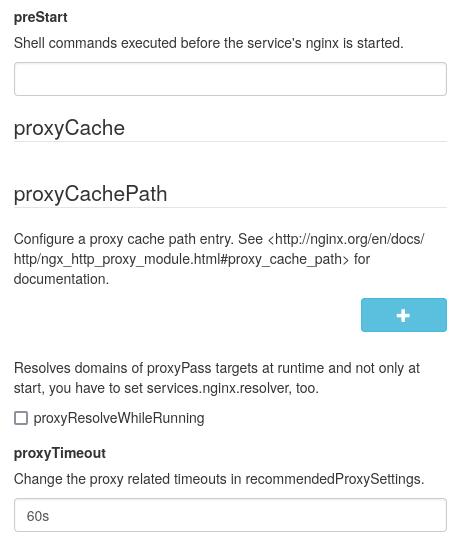
|
||||
|
||||
## Limitations
|
||||
|
||||
### Laziness
|
||||
|
||||
JSON schema mandates the declaration of all required fields upfront, which might be configured implicitly or remain unused. For instance, `services.nginx.virtualHosts.<name>.sslCertificate` must be specified even if SSL isn’t enabled.
|
||||
|
||||
### Limited Types
|
||||
|
||||
Certain NixOS module types, like `types.functionTo` and `types.package`, do not map straightforwardly to JSON. For full compatibility, adjustments to NixOS modules might be necessary, such as substituting `listOf package` with `listOf str`.
|
||||
|
||||
### Parsing NixOS Modules
|
||||
|
||||
Currently, our converter relies on the `options` attribute of evaluated NixOS modules, extracting information from the `type.name` attribute, which is suboptimal. Enhanced introspection capabilities within the NixOS module system would be beneficial.
|
||||
|
||||
## Future Prospects
|
||||
|
||||
We hope these experiments inspire the community, encourage contributions and further development in this space. Share your ideas and contributions through our issue tracker or matrix channel!
|
||||
|
||||
## Links
|
||||
|
||||
- [Comments on NixOS Discourse](https://discourse.nixos.org/t/introducing-the-nixos-to-json-schema-converter/45948)
|
||||
- [Source Code of the JSON Schema Library](https://git.clan.lol/clan/clan-core/src/branch/main/lib/jsonschema)
|
||||
- [Our Issue Tracker](https://git.clan.lol/clan/clan-core/issues)
|
||||
- [Our Matrix Channel](https://matrix.to/#/#clan:lassul.us)
|
||||
- [react-jsonschema-form Playground](https://rjsf-team.github.io/react-jsonschema-form/)
|
||||
13
docs/site/blog/posts/new-docs.md
Normal file
13
docs/site/blog/posts/new-docs.md
Normal file
@ -0,0 +1,13 @@
|
||||
---
|
||||
title: "New documentation site and weekly new meetup"
|
||||
authors:
|
||||
- Lassulus
|
||||
- Mic92
|
||||
date: 2024-04-16
|
||||
---
|
||||
|
||||
Last week, we added a new documentation hub for clan at [docs.clan.lol](https://docs.clan.lol).
|
||||
We are still working on improving the installation procedures, so stay tuned.
|
||||
We now have weekly office hours where people are invited to hangout and ask questions.
|
||||
They are every Wednesday 15:30 UTC (17:30 CEST) in our [jitsi](https://jitsi.lassul.us/clan.lol).
|
||||
Otherwise drop by in our [matrix channel](https://matrix.to/#/#clan:lassul.us).
|
||||
63
docs/site/drafts/deployment-framework.md
Normal file
63
docs/site/drafts/deployment-framework.md
Normal file
@ -0,0 +1,63 @@
|
||||
---
|
||||
title: "Git Based Machine Deployment with Clan-Core"
|
||||
description: ""
|
||||
authors:
|
||||
- Qubasa
|
||||
date: 2024-05-25
|
||||
---
|
||||
## Revolutionizing Server Management
|
||||
|
||||
In the world of server management, countless tools claim to offer seamless deployment of multiple machines. Yet, many fall short, leaving server admins and self-hosting enthusiasts grappling with complexity. Enter the Clan-Core Framework—a groundbreaking all in one solution designed to transform decentralized self-hosting into an effortless and scalable endeavor.
|
||||
|
||||
### The Power of Clan-Core
|
||||
|
||||
Imagine having the power to manage your servers with unparalleled ease, scaling your IT infrastructure like never before. Clan-Core empowers you to do just that. At its core, Clan-Core leverages a single Git repository to define everything about your machines. This central repository utilizes Nix or JSON files to specify configurations, including disk formatting, ensuring a streamlined and unified approach.
|
||||
|
||||
### Simplified Deployment Process
|
||||
|
||||
With Clan-Core, the cumbersome task of bootstrapping a specific ISO is a thing of the past. All you need is SSH access to your Linux server. Clan-Core allows you to overwrite any existing Linux distribution live over SSH, eliminating time-consuming setup processes. This capability means you can deploy updates or new configurations swiftly and efficiently, maximizing uptime and minimizing hassle.
|
||||
|
||||
### Secure and Efficient Secret Management
|
||||
|
||||
Security is paramount in server management, and Clan-Core takes it seriously. Passwords and other sensitive information are encrypted within the Git repository, automatically decrypted during deployment. This not only ensures the safety of your secrets but also simplifies their management. Clan-Core supports sharing secrets with other admins, fostering collaboration and maintaining reproducibillity and security without sacrificing convenience.
|
||||
|
||||
### Services as Apps
|
||||
|
||||
Setting up a service can be quite difficult. Many server adjustments need to be made, from setting up a database to adjusting webserver configurations and generating the correct private keys. However, Clan-Core aims to make setting up a service as easy as installing an application. Through Clan-Core's Module system, everything down to secrets can be automatically set up. This transforms the often daunting task of service setup into a smooth, automated process, making it accessible to all.
|
||||
|
||||
### Decentralized Mesh VPN
|
||||
|
||||
Building on these features is a self-configuring decentralized mesh VPN that interconnects all your machines into a private darknet. This ensures that sensitive services, which might have too much attack surface to be hosted on the public internet, can still be made available privately without the need to worry about potential system compromise. By creating a secure, private network, Clan-Core offers an additional layer of protection for your most critical services.
|
||||
|
||||
### Decentralized Domain Name System
|
||||
|
||||
Current DNS implementations are distributed but not truly decentralized. For Clan-Core, we implemented our own truly decentralized DNS module. This module uses simple flooding and caching algorithms to discover available domains inside the darknet. This approach ensures that your internal domain name system is robust, reliable, and independent of external control, enhancing the resilience and security of your infrastructure.
|
||||
|
||||
|
||||
### A New Era of Decentralized Self-Hosting
|
||||
|
||||
Clan-Core is more than just a tool; it's a paradigm shift in server management. By consolidating machine definitions, secrets and network configuration, into a single, secure repository, it transforms how you manage and scale your infrastructure. Whether you're a seasoned server admin or a self-hosting enthusiast, Clan-Core offers a powerful, user-friendly solution to take your capabilities to the next level.
|
||||
|
||||
|
||||
### Key Features of Clan-Core:
|
||||
|
||||
- **Unified Git Repository**: All machine configurations and secrets stored in a single repository.
|
||||
- **Live Overwrites**: Deploy configurations over existing Linux distributions via SSH.
|
||||
- **Automated Service Setup**: Easily set up services with Clan-Core's Module system.
|
||||
- **Decentralized Mesh VPN**: Securely interconnect all machines into a private darknet.
|
||||
- **Decentralized DNS**: Robust, independent DNS using flooding and caching algorithms.
|
||||
- **Automated Secret Management**: Encrypted secrets that are automatically decrypted during deployment.
|
||||
- **Collaboration Support**: Share secrets securely with other admins.
|
||||
|
||||
|
||||
## Clan-Cores Future
|
||||
|
||||
Our vision for Clan-Core extends far beyond being just another deployment tool. Clan-Core is a framework we've developed to achieve something much greater. We want to put the "personal" back into "personal computing." Our goal is for everyday users to fully customize their phones or laptops and create truly private spaces for friends and family.
|
||||
|
||||
Our first major step is to develop a Graphical User Interface (GUI) that makes configuring all this possible. Initial tests have shown that AI can be leveraged as an alternative to traditional GUIs. This paves the way for a future where people can simply talk to their computers, and they will configure themselves according to the users' wishes.
|
||||
|
||||
By adopting Clan, you're not just embracing a tool—you're joining a movement towards a more efficient, secure, and scalable approach to server management. Join us and revolutionize your IT infrastructure today.
|
||||
|
||||
|
||||
|
||||
|
||||
@ -5,10 +5,6 @@
|
||||
In the `flake.nix` file:
|
||||
|
||||
- [x] set a unique `clanName`.
|
||||
- [ ] set `clanIcon` (optional)
|
||||
- [ ] Set `machineIcon` per machine (optional)
|
||||
|
||||
These icons will be used by our future GUI.
|
||||
|
||||
=== "**buildClan**"
|
||||
|
||||
@ -16,16 +12,12 @@ These icons will be used by our future GUI.
|
||||
buildClan {
|
||||
# Set a unique name
|
||||
clanName = "Lobsters";
|
||||
# Optional, a path to an image file
|
||||
clanIcon = ./path/to/file;
|
||||
# Should usually point to the directory of flake.nix
|
||||
directory = ./.;
|
||||
|
||||
machines = {
|
||||
jon = {
|
||||
# ...
|
||||
# Optional, a path to an image file
|
||||
clanCore.machineIcon = ./path/to/file;
|
||||
};
|
||||
# ...
|
||||
}
|
||||
@ -40,14 +32,10 @@ These icons will be used by our future GUI.
|
||||
clan = {
|
||||
# Set a unique name
|
||||
clanName = "Lobsters";
|
||||
# Optional, a path to an image file
|
||||
clanIcon = ./path/to/file;
|
||||
|
||||
machines = {
|
||||
jon = {
|
||||
# ...
|
||||
# Optional, a path to an image file
|
||||
clanCore.machineIcon = ./path/to/file;
|
||||
};
|
||||
# ...
|
||||
}
|
||||
@ -63,12 +51,15 @@ Adding or configuring a new machine requires two simple steps:
|
||||
1. Find the remote disk id by executing:
|
||||
|
||||
```bash title="setup computer"
|
||||
ssh root@<target-computer> lsblk --output NAME,ID-LINK,FSTYPE,SIZE,MOUNTPOINT
|
||||
ssh root@flash-installer.local lsblk --output NAME,ID-LINK,FSTYPE,SIZE,MOUNTPOINT
|
||||
```
|
||||
|
||||
!!! Note
|
||||
Replace `flash-installer.local` with the IP address of the machine if you don't have the avahi service running which resolves mDNS local domains.
|
||||
|
||||
Which should show something like:
|
||||
|
||||
```bash
|
||||
```{.shellSession hl_lines="6" .no-copy}
|
||||
NAME ID-LINK FSTYPE SIZE MOUNTPOINT
|
||||
sda usb-ST_16GB_AA6271026J1000000509-0:0 14.9G
|
||||
├─sda1 usb-ST_16GB_AA6271026J1000000509-0:0-part1 1M
|
||||
@ -84,76 +75,113 @@ Adding or configuring a new machine requires two simple steps:
|
||||
|
||||
=== "**buildClan**"
|
||||
|
||||
```nix title="clan-core.lib.buildClan"
|
||||
```nix title="clan-core.lib.buildClan" hl_lines="18 23"
|
||||
buildClan {
|
||||
# ...
|
||||
machines = {
|
||||
"jon" = {
|
||||
imports = [
|
||||
# ...
|
||||
./modules/disko.nix
|
||||
./machines/jon/configuration.nix
|
||||
];
|
||||
# ...
|
||||
|
||||
# Change this to the correct ip-address or hostname
|
||||
# The hostname is the machine name by default
|
||||
clan.networking.targetHost = pkgs.lib.mkDefault "root@<hostname>"
|
||||
|
||||
clan.networking.targetHost = pkgs.lib.mkDefault "root@jon"
|
||||
|
||||
# Change this to the ID-LINK of the desired disk shown by 'lsblk'
|
||||
clan.diskLayouts.singleDiskExt4 = {
|
||||
disko.devices.disk.main = {
|
||||
device = "/dev/disk/by-id/__CHANGE_ME__";
|
||||
}
|
||||
|
||||
# e.g. > cat ~/.ssh/id_ed25519.pub
|
||||
users.users.root.openssh.authorizedKeys.keys = [
|
||||
"<YOUR SSH_KEY>"
|
||||
];
|
||||
# ...
|
||||
};
|
||||
};
|
||||
};
|
||||
}
|
||||
```
|
||||
|
||||
=== "**flakeParts**"
|
||||
|
||||
|
||||
|
||||
```nix title="clan-core.flakeModules.default"
|
||||
```nix title="clan-core.flakeModules.default" hl_lines="18 23"
|
||||
clan = {
|
||||
# ...
|
||||
machines = {
|
||||
"jon" = {
|
||||
imports = [
|
||||
# ...
|
||||
./modules/disko.nix
|
||||
./machines/jon/configuration.nix
|
||||
];
|
||||
# ...
|
||||
|
||||
# Change this to the correct ip-address or hostname
|
||||
# The hostname is the machine name by default
|
||||
clan.networking.targetHost = pkgs.lib.mkDefault "root@<hostname>"
|
||||
|
||||
clan.networking.targetHost = pkgs.lib.mkDefault "root@jon"
|
||||
|
||||
# Change this to the ID-LINK of the desired disk shown by 'lsblk'
|
||||
clan.diskLayouts.singleDiskExt4 = {
|
||||
disko.devices.disk.main = {
|
||||
device = "/dev/disk/by-id/__CHANGE_ME__";
|
||||
}
|
||||
|
||||
# e.g. > cat ~/.ssh/id_ed25519.pub
|
||||
users.users.root.openssh.authorizedKeys.keys = [
|
||||
"__YOUR_SSH_KEY__"
|
||||
];
|
||||
# ...
|
||||
};
|
||||
};
|
||||
};
|
||||
};
|
||||
```
|
||||
|
||||
### Step 2. Detect hardware specific drivers
|
||||
|
||||
1. Generate a `hardware-configuration.nix` for your target computer
|
||||
!!! Info "Replace `__CHANGE_ME__` with the appropriate identifier, such as `nvme-eui.e8238fa6bf530001001b448b4aec2929`"
|
||||
!!! Info "Replace `__YOUR_SSH_KEY__` with your personal key, like `ssh-ed25519 AAAAC3NzaC1lZDI1NTE5AAAAILoMI0NC5eT9pHlQExrvR5ASV3iW9+BXwhfchq0smXUJ jon@jon-desktop`"
|
||||
|
||||
```bash
|
||||
ssh root@<target-computer> nixos-generate-config --no-filesystems --show-hardware-config > hardware-configuration.nix
|
||||
```
|
||||
These steps will allow you to update your machine later.
|
||||
|
||||
2. Move the generated file to `machines/jon/hardware-configuration.nix`.
|
||||
### Step 2: Detect Drivers
|
||||
|
||||
### Initialize the facts
|
||||
Generate the `hardware-configuration.nix` file for your machine by executing the following command:
|
||||
|
||||
!!! Info
|
||||
**All facts are automatically initialized.**
|
||||
```bash
|
||||
ssh root@flash-installer.local nixos-generate-config --no-filesystems --show-hardware-config > machines/jon/hardware-configuration.nix
|
||||
```
|
||||
|
||||
This command connects to `flash-installer.local` as `root`, runs `nixos-generate-config` to detect hardware configurations (excluding filesystems), and writes them to `machines/jon/hardware-configuration.nix`.
|
||||
|
||||
### Step 3: Custom Disk Formatting
|
||||
|
||||
In `./modules/disko.nix`, a simple `ext4` disk partitioning scheme is defined for the Disko module. For more complex disk partitioning setups, refer to the [Disko examples](https://github.com/nix-community/disko/tree/master/example).
|
||||
|
||||
### Step 4: Custom Configuration
|
||||
|
||||
Modify `./machines/jon/configuration.nix` to personalize the system settings according to your requirements.
|
||||
|
||||
### Step 5: Check Configuration
|
||||
|
||||
Validate your configuration by running:
|
||||
|
||||
```bash
|
||||
nix flake check
|
||||
```
|
||||
|
||||
This command helps ensure that your system configuration is correct and free from errors.
|
||||
|
||||
!!! Note
|
||||
|
||||
Integrate this step into your [Continuous Integration](https://en.wikipedia.org/wiki/Continuous_integration) workflow to ensure that only valid Nix configurations are merged into your codebase. This practice helps maintain system stability and reduces integration issues.
|
||||
|
||||
If you need additional help see our [facts chapter](./secrets.md)
|
||||
|
||||
---
|
||||
|
||||
## Whats next?
|
||||
|
||||
- [Deploying](machines.md): Deploying a Machine configuration
|
||||
- [Secrets](secrets.md): Learn about secrets and facts
|
||||
- [Secrets & Facts](secrets.md): Setting up secrets with nix-sops
|
||||
|
||||
---
|
||||
|
||||
231
docs/site/getting-started/deploy.md
Normal file
231
docs/site/getting-started/deploy.md
Normal file
@ -0,0 +1,231 @@
|
||||
# Deploy Machine
|
||||
|
||||
Integrating a new machine into your Clan environment is an easy yet flexible process, allowing for a straight forward management of multiple NixOS configurations.
|
||||
|
||||
We'll walk you through adding a new computer to your Clan.
|
||||
|
||||
## Installing a New Machine
|
||||
|
||||
Clan CLI, in conjunction with [nixos-anywhere](https://github.com/nix-community/nixos-anywhere), provides a seamless method for installing NixOS on various machines.
|
||||
|
||||
This process involves preparing a suitable hardware and disk partitioning configuration and ensuring the target machine is accessible via SSH.
|
||||
|
||||
### Step 0. Prerequisites
|
||||
|
||||
=== "**Physical Hardware**"
|
||||
|
||||
- [x] **Two Computers**: You need one computer that you're getting ready (we'll call this the Target Computer) and another one to set it up from (we'll call this the Setup Computer). Make sure both can talk to each other over the network using SSH.
|
||||
- [x] **Machine configuration**: See our basic [configuration guide](./configure.md)
|
||||
- [x] **Initialized secrets**: See [secrets](secrets.md) for how to initialize your secrets.
|
||||
- [x] **USB Flash Drive**: See [Clan Installer](installer.md)
|
||||
|
||||
!!! Steps
|
||||
|
||||
1. Create a NixOS installer image and transfer it to a bootable USB drive as described in the [installer](./installer.md).
|
||||
|
||||
2. Boot the target machine and connect it to a network that makes it reachable from your setup computer.
|
||||
|
||||
=== "**Remote Machines**"
|
||||
|
||||
- [x] **Two Computers**: You need one computer that you're getting ready (we'll call this the Target Computer) and another one to set it up from (we'll call this the Setup Computer). Make sure both can talk to each other over the network using SSH.
|
||||
- [x] **Machine configuration**: See our basic [configuration guide](./configure.md)
|
||||
- [x] **Initialized secrets**: See [secrets](secrets.md) for how to initialize your secrets.
|
||||
|
||||
!!! Steps
|
||||
|
||||
- Any cloud machine if it is reachable via SSH and supports `kexec`.
|
||||
|
||||
|
||||
### Step 1. Deploy the machine
|
||||
|
||||
**Finally deployment time!** Use the following command to build and deploy the image via SSH onto your machine.
|
||||
|
||||
|
||||
=== "**Image Installer**"
|
||||
|
||||
This method makes use of the image installers of [nixos-images](https://github.com/nix-community/nixos-images).
|
||||
See how to prepare the installer for use [here](./installer.md).
|
||||
|
||||
The installer will randomly generate a password and local addresses on boot, then run ssh with these preconfigured.
|
||||
The installer shows it's deployment relevant information in two formats, a text form, as well as a QR code.
|
||||
|
||||
|
||||
This is an example of the booted installer.
|
||||
|
||||
```{ .bash .annotate .no-copy .nohighlight}
|
||||
┌─────────────────────────────────────────────────────────────────────────────────────┐
|
||||
│ ┌───────────────────────────┐ │
|
||||
│ │███████████████████████████│ # This is the QR Code (1) │
|
||||
│ │██ ▄▄▄▄▄ █▀▄█▀█▀▄█ ▄▄▄▄▄ ██│ │
|
||||
│ │██ █ █ █▀▄▄▄█ ▀█ █ █ ██│ │
|
||||
│ │██ █▄▄▄█ █▀▄ ▀▄▄▄█ █▄▄▄█ ██│ │
|
||||
│ │██▄▄▄▄▄▄▄█▄▀ ▀▄▀▄█▄▄▄▄▄▄▄██│ │
|
||||
│ │███▀▀▀ █▄▄█ ▀▄ ▄▀▄█ ███│ │
|
||||
│ │██▄██▄▄█▄▄▀▀██▄▀ ▄▄▄ ▄▀█▀██│ │
|
||||
│ │██ ▄▄▄▄▄ █▄▄▄▄ █ █▄█ █▀ ███│ │
|
||||
│ │██ █ █ █ █ █ ▄▄▄ ▄▀▀ ██│ │
|
||||
│ │██ █▄▄▄█ █ ▄ ▄ ▄ ▀█ ▄███│ │
|
||||
│ │██▄▄▄▄▄▄▄█▄▄▄▄▄▄█▄▄▄▄▄█▄███│ │
|
||||
│ │███████████████████████████│ │
|
||||
│ └───────────────────────────┘ │
|
||||
│ ┌─────────────────────────────────────────────────────────────────────────────────┐ │
|
||||
│ │Root password: cheesy-capital-unwell # password (2) │ │
|
||||
│ │Local network addresses: │ │
|
||||
│ │enp1s0 UP 192.168.178.169/24 metric 1024 fe80::21e:6ff:fe45:3c92/64 │ │
|
||||
│ │enp2s0 DOWN │ │
|
||||
│ │wlan0 DOWN # connect to wlan (3) │ │
|
||||
│ │Onion address: 6evxy5yhzytwpnhc2vpscrbti3iktxdhpnf6yim6bbs25p4v6beemzyd.onion │ │
|
||||
│ │Multicast DNS: nixos-installer.local │ │
|
||||
│ └─────────────────────────────────────────────────────────────────────────────────┘ │
|
||||
│ Press 'Ctrl-C' for console access │
|
||||
│ │
|
||||
└─────────────────────────────────────────────────────────────────────────────────────┘
|
||||
```
|
||||
|
||||
1. This is not an actual QR code, because it is displayed rather poorly on text sites.
|
||||
This would be the actual content of this specific QR code prettified:
|
||||
```json
|
||||
{
|
||||
"pass": "cheesy-capital-unwell",
|
||||
"tor": "6evxy5yhzytwpnhc2vpscrbti3iktxdhpnf6yim6bbs25p4v6beemzyd.onion",
|
||||
"addrs": [
|
||||
"2001:9e8:347:ca00:21e:6ff:fe45:3c92"
|
||||
]
|
||||
}
|
||||
```
|
||||
|
||||
To generate the actual QR code, that would be displayed use:
|
||||
```shellSession
|
||||
echo '{"pass":"cheesy-capital-unwell","tor":"6evxy5yhzytwpnhc2vpscrbti3iktxdhpnf6yim6bbs25p4v6beemzyd.onion","addrs":["2001:9e8:347:ca00:21e:6ff:fe45:3c92"]}' | nix run nixpkgs#qrencode -- -s 2 -m 2 -t utf8
|
||||
```
|
||||
2. The root password for the installer medium.
|
||||
This password is autogenerated and meant to be easily typeable.
|
||||
3. See how to connect the installer medium to wlan [here](./installer.md#optional-connect-to-wifi).
|
||||
4. :man_raising_hand: I'm a code annotation! I can contain `code`, __formatted
|
||||
text__, images, ... basically anything that can be written in Markdown.
|
||||
|
||||
!!!tip
|
||||
For easy sharing of deployment information via QR code, we highly recommend using [KDE Connect](https://apps.kde.org/de/kdeconnect/).
|
||||
|
||||
There are two ways to deploy your machine:
|
||||
|
||||
1. **SSH with Password Authentication**
|
||||
Run the following command to install using SSH:
|
||||
```bash
|
||||
clan machines install [MACHINE] flash-installer.local
|
||||
```
|
||||
|
||||
2. **Scanning a QR Code for Installation Details**
|
||||
You can input the information by following one of these methods:
|
||||
- **Using a JSON String or File Path:**
|
||||
Provide the path to a JSON string or input the string directly:
|
||||
```terminal
|
||||
clan machines install [MACHINE] --json [JSON]
|
||||
```
|
||||
- **Using an Image Containing the QR Code:**
|
||||
Provide the path to an image file containing the relevant QR code:
|
||||
```terminal
|
||||
clan machines install [MACHINE] --png [PATH]
|
||||
```
|
||||
|
||||
=== "**SSH access**"
|
||||
|
||||
Replace `<target_host>` with the **target computers' ip address**:
|
||||
|
||||
```bash
|
||||
clan machines install [MACHINE] <target_host>
|
||||
```
|
||||
|
||||
|
||||
If you are using our template `[MACHINE]` would be `jon`
|
||||
|
||||
|
||||
!!! success
|
||||
Your machine is all set up. 🎉 🚀
|
||||
|
||||
|
||||
## Update Your Machines
|
||||
|
||||
Clan CLI enables you to remotely update your machines over SSH. This requires setting up a target address for each target machine.
|
||||
|
||||
### Setting the Target Host
|
||||
|
||||
Replace `root@jon` with the actual hostname or IP address of your target machine:
|
||||
```{.nix hl_lines="9" .no-copy}
|
||||
buildClan {
|
||||
# ...
|
||||
machines = {
|
||||
# "jon" will be the hostname of the machine
|
||||
"jon" = {
|
||||
# Set this for clan commands use ssh i.e. `clan machines update`
|
||||
# If you change the hostname, you need to update this line to root@<new-hostname>
|
||||
# This only works however if you have avahi running on your admin machine else use IP
|
||||
clan.networking.targetHost = pkgs.lib.mkDefault "root@jon";
|
||||
};
|
||||
};
|
||||
};
|
||||
```
|
||||
|
||||
|
||||
!!! warning
|
||||
The use of `root@` in the target address implies SSH access as the `root` user.
|
||||
Ensure that the root login is secured and only used when necessary.
|
||||
|
||||
### Updating Machine Configurations
|
||||
|
||||
Execute the following command to update the specified machine:
|
||||
|
||||
```bash
|
||||
clan machines update jon
|
||||
```
|
||||
|
||||
You can also update all configured machines simultaneously by omitting the machine name:
|
||||
|
||||
```bash
|
||||
clan machines update
|
||||
```
|
||||
|
||||
### Setting a Build Host
|
||||
|
||||
If the machine does not have enough resources to run the NixOS evaluation or build itself,
|
||||
it is also possible to specify a build host instead.
|
||||
During an update, the cli will ssh into the build host and run `nixos-rebuild` from there.
|
||||
|
||||
|
||||
```{.nix hl_lines="5" .no-copy}
|
||||
buildClan {
|
||||
# ...
|
||||
machines = {
|
||||
"jon" = {
|
||||
clan.networking.buildHost = "root@<host_or_ip>";
|
||||
};
|
||||
};
|
||||
};
|
||||
```
|
||||
|
||||
### Excluding a machine from `clan machine update`
|
||||
|
||||
To exclude machines from being updated when running `clan machines update` without any machines specified,
|
||||
one can set the `clan.deployment.requireExplicitUpdate` option to true:
|
||||
|
||||
```{.nix hl_lines="5" .no-copy}
|
||||
buildClan {
|
||||
# ...
|
||||
machines = {
|
||||
"jon" = {
|
||||
clan.deployment.requireExplicitUpdate = true;
|
||||
};
|
||||
};
|
||||
};
|
||||
```
|
||||
|
||||
This is useful for machines that are not always online or are not part of the regular update cycle.
|
||||
|
||||
---
|
||||
|
||||
## What's next ?
|
||||
|
||||
- [**Mesh VPN**](./mesh-vpn.md): Configuring a secure mesh network.
|
||||
|
||||
---
|
||||
|
||||
@ -69,16 +69,16 @@ Below is a guide on how to structure this in your flake.nix:
|
||||
jon = {
|
||||
imports = [
|
||||
./machines/jon/configuration.nix
|
||||
./modules/disko.nix
|
||||
# ... more modules
|
||||
];
|
||||
nixpkgs.hostPlatform = "x86_64-linux";
|
||||
clanCore.machineIcon = null; # Optional, a path to an image file
|
||||
|
||||
# Set this for clan commands use ssh i.e. `clan machines update`
|
||||
clan.networking.targetHost = pkgs.lib.mkDefault "root@jon";
|
||||
|
||||
# remote> lsblk --output NAME,ID-LINK,FSTYPE,SIZE,MOUNTPOINT
|
||||
clan.diskLayouts.singleDiskExt4 = {
|
||||
disko.devices.disk.main = {
|
||||
device = "/dev/disk/by-id/nvme-eui.e8238fa6bf530001001b448b4aec2929";
|
||||
};
|
||||
|
||||
@ -94,9 +94,4 @@ Below is a guide on how to structure this in your flake.nix:
|
||||
For detailed information about configuring `flake-parts` and the available options within Clan,
|
||||
refer to the Clan module documentation located [here](https://git.clan.lol/clan/clan-core/src/branch/main/flakeModules/clan.nix).
|
||||
|
||||
## Whats next?
|
||||
|
||||
- [Configure Machines](configure.md): Customize machine configuration
|
||||
- [Deploying](machines.md): Deploying a Machine configuration
|
||||
|
||||
---
|
||||
|
||||
@ -1,10 +1,11 @@
|
||||
# Installer
|
||||
|
||||
We offer a dedicated installer to assist remote installations.
|
||||
Our installer image simplifies the process of performing remote installations.
|
||||
|
||||
In this tutorial we will guide you through building and flashing it to a bootable USB drive.
|
||||
Follow our step-by-step guide to create and transfer this image onto a bootable USB drive.
|
||||
|
||||
## Creating and Using the **Clan Installer**
|
||||
!!! info
|
||||
If you already have a NixOS machine you can ssh into (in the cloud for example) you can skip this chapter and go directly to [Configure Machines](configure.md).
|
||||
|
||||
### Step 0. Prerequisites
|
||||
|
||||
@ -21,7 +22,7 @@ In this tutorial we will guide you through building and flashing it to a bootabl
|
||||
lsblk
|
||||
```
|
||||
|
||||
```{.console, .no-copy}
|
||||
```{.shellSession hl_lines="2" .no-copy}
|
||||
NAME MAJ:MIN RM SIZE RO TYPE MOUNTPOINTS
|
||||
sdb 8:0 1 117,2G 0 disk
|
||||
└─sdb1 8:1 1 117,2G 0 part /run/media/qubasa/INTENSO
|
||||
@ -38,28 +39,53 @@ In this tutorial we will guide you through building and flashing it to a bootabl
|
||||
```shellSession
|
||||
sudo umount /dev/sdb1
|
||||
```
|
||||
=== "**Linux OS**"
|
||||
### Step 2. Flash Custom Installer
|
||||
|
||||
### Step 2. Download the Installer
|
||||
Using clan flash enables the inclusion of ssh public keys.
|
||||
It also allows to set language and keymap currently in the installer image.
|
||||
|
||||
```shellSession
|
||||
wget https://github.com/nix-community/nixos-images/releases/download/nixos-unstable/nixos-installer-x86_64-linux.iso
|
||||
```
|
||||
```bash
|
||||
clan flash --flake git+https://git.clan.lol/clan/clan-core \
|
||||
--ssh-pubkey $HOME/.ssh/id_ed25519.pub \
|
||||
--keymap en \
|
||||
--language en \
|
||||
--disk main /dev/sd<X> \
|
||||
flash-installer
|
||||
```
|
||||
|
||||
### Step 3. Flash the Installer to the USB Drive
|
||||
The `--ssh-pubkey`, `--language` and `--keymap` are optional.
|
||||
Replace `$HOME/.ssh/id_ed25519.pub` with a path to your SSH public key.
|
||||
If you do not have an ssh key yet, you can generate one with `ssh-keygen -t ed25519` command.
|
||||
|
||||
!!! Danger "Specifying the wrong device can lead to unrecoverable data loss."
|
||||
!!! Danger "Specifying the wrong device can lead to unrecoverable data loss."
|
||||
|
||||
The `dd` utility will erase the disk. Make sure to specify the correct device (`of=...`)
|
||||
The `clan flash` utility will erase the disk. Make sure to specify the correct device
|
||||
|
||||
For example if the USB device is `sdb` use `of=/dev/sdb`.
|
||||
|
||||
|
||||
|
||||
Use the `dd` utility to write the NixOS installer image to your USB drive:
|
||||
=== "**Other OS**"
|
||||
### Step 2. Download Generic Installer
|
||||
|
||||
```shellSession
|
||||
sudo dd bs=4M conv=fsync oflag=direct status=progress if=./nixos-installer-x86_64-linux.iso of=/dev/sd<X>
|
||||
```
|
||||
```shellSession
|
||||
wget https://github.com/nix-community/nixos-images/releases/download/nixos-unstable/nixos-installer-x86_64-linux.iso
|
||||
```
|
||||
|
||||
### Step 3. Flash the Installer to the USB Drive
|
||||
|
||||
!!! Danger "Specifying the wrong device can lead to unrecoverable data loss."
|
||||
|
||||
The `dd` utility will erase the disk. Make sure to specify the correct device (`of=...`)
|
||||
|
||||
For example if the USB device is `sdb` use `of=/dev/sdb`.
|
||||
|
||||
|
||||
|
||||
Use the `dd` utility to write the NixOS installer image to your USB drive:
|
||||
|
||||
```shellSession
|
||||
sudo dd bs=4M conv=fsync oflag=direct status=progress if=./nixos-installer-x86_64-linux.iso of=/dev/sd<X>
|
||||
```
|
||||
|
||||
### Step 4. Boot and Connect to your network
|
||||
|
||||
@ -89,17 +115,6 @@ Select `NixOS` to boot into the clan installer.
|
||||
|
||||
For deploying your configuration the machine needs to be connected via LAN (recommended).
|
||||
|
||||
For connecting via Wifi, please consult the [guide below](#optional-connect-to-wifi).
|
||||
|
||||
---
|
||||
|
||||
## Whats next?
|
||||
|
||||
- [Configure Machines](configure.md): Customize machine configuration
|
||||
- [Deploying](machines.md): Deploying a Machine configuration
|
||||
- [WiFi](#optional-connect-to-wifi): Guide for connecting to Wifi.
|
||||
|
||||
---
|
||||
|
||||
## (Optional) Connect to Wifi
|
||||
|
||||
@ -117,9 +132,10 @@ This will enter `iwd`
|
||||
|
||||
Now run the following command to connect to your Wifi:
|
||||
|
||||
```shellSession
|
||||
```{.shellSession .no-copy}
|
||||
# Identify your network device.
|
||||
device list
|
||||
|
||||
# Replace 'wlan0' with your wireless device name
|
||||
# Find your Wifi SSID.
|
||||
station wlan0 scan
|
||||
@ -141,9 +157,17 @@ Connected network FRITZ!Box (Your router device)
|
||||
IPv4 address 192.168.188.50 (Your new local ip)
|
||||
```
|
||||
|
||||
Press `ctrl-d` to exit `IWD`.
|
||||
Press ++ctrl+d++ to exit `IWD`.
|
||||
|
||||
!!! Important
|
||||
Press `ctrl-d` **again** to update the displayed QR code and connection information.
|
||||
Press ++ctrl+d++ **again** to update the displayed QR code and connection information.
|
||||
|
||||
You're all set up
|
||||
|
||||
---
|
||||
|
||||
## Whats next?
|
||||
|
||||
- [Configure Machines](configure.md): Customize machine configuration
|
||||
|
||||
---
|
||||
|
||||
@ -1,125 +0,0 @@
|
||||
# Deploy Machine
|
||||
|
||||
Integrating a new machine into your Clan environment is an easy yet flexible process, allowing for a straight forward management of multiple NixOS configurations.
|
||||
|
||||
We'll walk you through adding a new computer to your Clan.
|
||||
|
||||
## Installing a New Machine
|
||||
|
||||
Clan CLI, in conjunction with [nixos-anywhere](https://github.com/nix-community/nixos-anywhere), provides a seamless method for installing NixOS on various machines.
|
||||
|
||||
This process involves preparing a suitable hardware and disk partitioning configuration and ensuring the target machine is accessible via SSH.
|
||||
|
||||
### Step 0. Prerequisites
|
||||
|
||||
=== "**Physical Hardware**"
|
||||
|
||||
- [x] **Two Computers**: You need one computer that you're getting ready (we'll call this the Target Computer) and another one to set it up from (we'll call this the Setup Computer). Make sure both can talk to each other over the network using SSH.
|
||||
- [x] **Machine configuration**: See our basic [configuration guide](./configure.md)
|
||||
- [x] **Initialized secrets**: See [secrets](secrets.md) for how to initialize your secrets.
|
||||
- [x] **USB Flash Drive**: See [Clan Installer](installer.md)
|
||||
|
||||
!!! Steps
|
||||
|
||||
1. Create a NixOS installer image and transfer it to a bootable USB drive as described in the [installer](./installer.md).
|
||||
|
||||
2. Boot the target machine and connect it to a network that makes it reachable from your setup computer.
|
||||
|
||||
=== "**Baremetal Machines**"
|
||||
|
||||
- [x] **Two Computers**: You need one computer that you're getting ready (we'll call this the Target Computer) and another one to set it up from (we'll call this the Setup Computer). Make sure both can talk to each other over the network using SSH.
|
||||
- [x] **Machine configuration**: See our basic [configuration guide](./configure.md)
|
||||
- [x] **Initialized secrets**: See [secrets](secrets.md) for how to initialize your secrets.
|
||||
|
||||
!!! Steps
|
||||
|
||||
- Any cloud machine if it is reachable via SSH and supports `kexec`.
|
||||
|
||||
Confirm the machine is reachable via SSH from your setup computer.
|
||||
|
||||
```bash
|
||||
ssh root@<your_target_machine_ip>
|
||||
```
|
||||
|
||||
### Step 1. Deploy the machine
|
||||
|
||||
**Finally deployment time!** Use the following command to build and deploy the image via SSH onto your machine.
|
||||
|
||||
Replace `<target_host>` with the **target computers' ip address**:
|
||||
|
||||
```bash
|
||||
clan machines install my-machine <target_host>
|
||||
```
|
||||
|
||||
> Note: This may take a while for building and for the file transfer.
|
||||
|
||||
!!! success
|
||||
|
||||
Your machine is all set up. 🎉 🚀
|
||||
|
||||
---
|
||||
|
||||
## What's next ?
|
||||
|
||||
- [**Update a Machine**](#update-your-machines): Learn how to update an existing machine?
|
||||
- [**Configure a Private Network**](./networking.md): Configuring a secure mesh network.
|
||||
|
||||
---
|
||||
|
||||
## Update Your Machines
|
||||
|
||||
Clan CLI enables you to remotely update your machines over SSH. This requires setting up a target address for each target machine.
|
||||
|
||||
### Setting the Target Host
|
||||
|
||||
Replace `host_or_ip` with the actual hostname or IP address of your target machine:
|
||||
|
||||
```bash
|
||||
clan config --machine my-machine clan.networking.targetHost root@host_or_ip
|
||||
```
|
||||
|
||||
!!! warning
|
||||
The use of `root@` in the target address implies SSH access as the `root` user.
|
||||
Ensure that the root login is secured and only used when necessary.
|
||||
|
||||
### Updating Machine Configurations
|
||||
|
||||
Execute the following command to update the specified machine:
|
||||
|
||||
```bash
|
||||
clan machines update my-machine
|
||||
```
|
||||
|
||||
You can also update all configured machines simultaneously by omitting the machine name:
|
||||
|
||||
```bash
|
||||
clan machines update
|
||||
```
|
||||
|
||||
### Setting a Build Host
|
||||
|
||||
If the machine does not have enough resources to run the NixOS evaluation or build itself,
|
||||
it is also possible to specify a build host instead.
|
||||
During an update, the cli will ssh into the build host and run `nixos-rebuild` from there.
|
||||
|
||||
```bash
|
||||
clan config --machine my-machine clan.networking.buildHost root@host_or_ip
|
||||
```
|
||||
|
||||
### Excluding a machine from `clan machine update`
|
||||
|
||||
To exclude machines from being updated when running `clan machines update` without any machines specified,
|
||||
one can set the `clan.deployment.requireExplicitUpdate` option to true:
|
||||
|
||||
```bash
|
||||
clan config --machine my-machine clan.deployment.requireExplicitUpdate true
|
||||
```
|
||||
|
||||
This is useful for machines that are not always online or are not part of the regular update cycle.
|
||||
|
||||
---
|
||||
|
||||
# TODO:
|
||||
* TODO: How to join others people zerotier
|
||||
* `services.zerotier.joinNetworks = [ "network-id" ]`
|
||||
* Controller needs to approve over webinterface or cli
|
||||
@ -1,4 +1,4 @@
|
||||
# Overlay Networks
|
||||
# Mesh VPN
|
||||
|
||||
This guide provides detailed instructions for configuring
|
||||
[ZeroTier VPN](https://zerotier.com) within Clan. Follow the
|
||||
@ -9,7 +9,7 @@ include a new machine into the VPN.
|
||||
|
||||
By default all machines within one clan are connected via a chosen network technology.
|
||||
|
||||
```
|
||||
```{.no-copy}
|
||||
Clan
|
||||
Node A
|
||||
<-> (zerotier / mycelium / ...)
|
||||
@ -36,7 +36,7 @@ peers. Once addresses are allocated, the controller's continuous operation is no
|
||||
```
|
||||
3. **Update the Controller Machine**: Execute the following:
|
||||
```bash
|
||||
$ clan machines update <CONTROLLER>
|
||||
clan machines update <CONTROLLER>
|
||||
```
|
||||
Your machine is now operational as the VPN controller.
|
||||
|
||||
@ -4,13 +4,15 @@ Clan enables encryption of secrets (such as passwords & keys) ensuring security
|
||||
|
||||
Clan utilizes the [sops](https://github.com/getsops/sops) format and integrates with [sops-nix](https://github.com/Mic92/sops-nix) on NixOS machines.
|
||||
|
||||
This documentation will guide you through managing secrets with the Clan CLI
|
||||
This guide will walk you through:
|
||||
|
||||
## Initializing Secrets (Quickstart)
|
||||
- **Creating a Keypair for Your User**: Learn how to generate a keypair for $USER to securely control all secrets.
|
||||
- **Creating Your First Secret**: Step-by-step instructions on creating your initial secret.
|
||||
- **Assigning Machine Access to the Secret**: Understand how to grant a machine access to the newly created secret.
|
||||
|
||||
### Create Your Master Keypair
|
||||
## Create Your Admin Keypair
|
||||
|
||||
To get started, you'll need to create **Your master keypair**.
|
||||
To get started, you'll need to create **Your admin keypair**.
|
||||
|
||||
!!! info
|
||||
Don't worry — if you've already made one before, this step won't change or overwrite it.
|
||||
@ -30,7 +32,7 @@ Also add your age public key to the repository with 'clan secrets users add YOUR
|
||||
|
||||
!!! warning
|
||||
Make sure to keep a safe backup of the private key you've just created.
|
||||
If it's lost, you won't be able to get to your secrets anymore because they all need the master key to be unlocked.
|
||||
If it's lost, you won't be able to get to your secrets anymore because they all need the admin key to be unlocked.
|
||||
|
||||
!!! note
|
||||
It's safe to add any secrets created by the clan CLI and placed in your repository to version control systems like `git`.
|
||||
@ -38,11 +40,10 @@ Also add your age public key to the repository with 'clan secrets users add YOUR
|
||||
### Add Your Public Key
|
||||
|
||||
```bash
|
||||
clan secrets users add <your_username> <your_public_key>
|
||||
clan secrets users add $USER <your_public_key>
|
||||
```
|
||||
|
||||
!!! note
|
||||
Choose the same username as on your Setup/Source Machine that you use to control the deployment with.
|
||||
It's best to choose the same username as on your Setup/Admin Machine that you use to control the deployment with.
|
||||
|
||||
Once run this will create the following files:
|
||||
|
||||
@ -52,17 +53,146 @@ sops/
|
||||
└── <your_username>/
|
||||
└── key.json
|
||||
```
|
||||
If you followed the quickstart tutorial all necessary secrets are initialized at this point.
|
||||
|
||||
---
|
||||
|
||||
> If you followed the quickstart tutorial all necessary secrets are initialized at this point.
|
||||
## Whats next?
|
||||
|
||||
- Continue with [deploying machines](./machines.md)
|
||||
- Learn about the [basics concept](#concept) of clan secrets
|
||||
- [Deployment](deploy.md): How to remotely deploy your machine
|
||||
|
||||
---
|
||||
|
||||
## Concept
|
||||
## More on Secrets
|
||||
|
||||
If you want to know more about how to save and share passwords in your clan read further!
|
||||
|
||||
### Adding a Secret
|
||||
|
||||
```shellSession
|
||||
clan secrets set mysecret
|
||||
Paste your secret:
|
||||
```
|
||||
|
||||
### Retrieving a Stored Secret
|
||||
|
||||
```bash
|
||||
clan secrets get mysecret
|
||||
```
|
||||
|
||||
### List all Secrets
|
||||
|
||||
```bash
|
||||
clan secrets list
|
||||
```
|
||||
|
||||
### NixOS integration
|
||||
|
||||
A NixOS machine will automatically import all secrets that are encrypted for the
|
||||
current machine. At runtime it will use the host key to decrypt all secrets into
|
||||
an in-memory, non-persistent filesystem using [sops-nix](https://github.com/Mic92/sops-nix).
|
||||
In your nixos configuration you can get a path to secrets like this `config.sops.secrets.<name>.path`. For example:
|
||||
|
||||
```nix
|
||||
{ config, ...}: {
|
||||
sops.secrets.my-password.neededForUsers = true;
|
||||
|
||||
users.users.mic92 = {
|
||||
isNormalUser = true;
|
||||
passwordFile = config.sops.secrets.my-password.path;
|
||||
};
|
||||
}
|
||||
```
|
||||
|
||||
### Assigning Access
|
||||
|
||||
When using `clan secrets set <secret>` without arguments, secrets are encrypted for the key of the user named like your current $USER.
|
||||
|
||||
To add machines/users to an existing secret use:
|
||||
|
||||
```bash
|
||||
clan secrets machines add-secret <machine_name> <secret_name>
|
||||
```
|
||||
|
||||
Alternatively specify users and machines while creating a secret:
|
||||
|
||||
```bash
|
||||
clan secrets set --machine <machine1> --machine <machine2> --user <user1> --user <user2> <secret_name>
|
||||
```
|
||||
|
||||
## Advanced
|
||||
|
||||
In this section we go into more advanced secret management topics.
|
||||
|
||||
### Groups
|
||||
|
||||
Clan CLI makes it easy to manage access by allowing you to create groups.
|
||||
|
||||
All users within a group inherit access to all secrets of the group.
|
||||
|
||||
This feature eases the process of handling permissions for multiple users.
|
||||
|
||||
Here's how to get started:
|
||||
|
||||
1. **Creating Groups**:
|
||||
|
||||
Assign users to a new group, e.g., `admins`:
|
||||
|
||||
```bash
|
||||
clan secrets groups add admins <username>
|
||||
```
|
||||
|
||||
2. **Listing Groups**:
|
||||
|
||||
```bash
|
||||
clan secrets groups list
|
||||
```
|
||||
|
||||
3. **Assigning Secrets to Groups**:
|
||||
|
||||
```bash
|
||||
clan secrets groups add-secret <group_name> <secret_name>
|
||||
```
|
||||
|
||||
### Adding Machine Keys
|
||||
|
||||
New machines in Clan come with age keys stored in `./sops/machines/<machine_name>`. To list these machines:
|
||||
|
||||
```bash
|
||||
clan secrets machines list
|
||||
```
|
||||
|
||||
For existing machines, add their keys:
|
||||
|
||||
```bash
|
||||
clan secrets machines add <machine_name> <age_key>
|
||||
```
|
||||
|
||||
To fetch an age key from an SSH host key:
|
||||
|
||||
```bash
|
||||
ssh-keyscan <domain_name> | nix shell nixpkgs#ssh-to-age -c ssh-to-age
|
||||
```
|
||||
|
||||
### Migration: Importing existing sops-based keys / sops-nix
|
||||
|
||||
`clan secrets` stores each secret in a single file, whereas [sops](https://github.com/Mic92/sops-nix) commonly allows to put all secrets in a yaml or json document.
|
||||
|
||||
If you already happened to use sops-nix, you can migrate by using the `clan secrets import-sops` command by importing these files:
|
||||
|
||||
```bash
|
||||
% clan secrets import-sops --prefix matchbox- --group admins --machine matchbox nixos/matchbox/secrets/secrets.yaml
|
||||
```
|
||||
|
||||
This will create secrets for each secret found in `nixos/matchbox/secrets/secrets.yaml` in a `./sops` folder of your repository.
|
||||
Each member of the group `admins` in this case will be able to decrypt the secrets with their respective key.
|
||||
|
||||
Since our clan secret module will auto-import secrets that are encrypted for a particular nixos machine,
|
||||
you can now remove `sops.secrets.<secrets> = { };` unless you need to specify more options for the secret like owner/group of the secret file.
|
||||
|
||||
|
||||
## Indepth Explanation
|
||||
|
||||
|
||||
The secrets system conceptually knows two different entities:
|
||||
|
||||
@ -118,9 +248,6 @@ Rel_R(secret, machine, "Decrypt", "", "machine privkey" )
|
||||
@enduml
|
||||
```
|
||||
|
||||
### Groups
|
||||
|
||||
It is possible to create semantic groups to make access control more convenient.
|
||||
|
||||
#### User groups
|
||||
|
||||
@ -182,146 +309,16 @@ Rel(secret, c1, "Decrypt", "", "Both machine A or B can decrypt using their priv
|
||||
|
||||
<!-- TODO: See also [Groups Reference](#groups-reference) -->
|
||||
|
||||
---
|
||||
|
||||
## 2. Adding Machine Keys
|
||||
|
||||
New machines in Clan come with age keys stored in `./sops/machines/<machine_name>`. To list these machines:
|
||||
|
||||
```bash
|
||||
$ clan secrets machines list
|
||||
```
|
||||
|
||||
For existing machines, add their keys:
|
||||
|
||||
```bash
|
||||
$ clan secrets machines add <machine_name> <age_key>
|
||||
```
|
||||
|
||||
### Advanced
|
||||
|
||||
To fetch an age key from an SSH host key:
|
||||
|
||||
```bash
|
||||
$ ssh-keyscan <domain_name> | nix shell nixpkgs#ssh-to-age -c ssh-to-age
|
||||
```
|
||||
|
||||
## 3. Assigning Access
|
||||
|
||||
By default, secrets are encrypted for your key. To specify which users and machines can access a secret:
|
||||
|
||||
```bash
|
||||
$ clan secrets set --machine <machine1> --machine <machine2> --user <user1> --user <user2> <secret_name>
|
||||
```
|
||||
|
||||
You can add machines/users to existing secrets without modifying the secret:
|
||||
|
||||
```bash
|
||||
$ clan secrets machines add-secret <machine_name> <secret_name>
|
||||
```
|
||||
|
||||
## 4. Adding Secrets
|
||||
|
||||
```bash
|
||||
$ clan secrets set mysecret
|
||||
Paste your secret:
|
||||
```
|
||||
|
||||
!!! note
|
||||
As you type your secret won't be displayed. Press Enter to save the secret.
|
||||
|
||||
## 5. Retrieving Stored Secrets
|
||||
|
||||
```bash
|
||||
$ clan secrets get mysecret
|
||||
```
|
||||
|
||||
### List all Secrets
|
||||
|
||||
```bash
|
||||
$ clan secrets list
|
||||
```
|
||||
|
||||
## 6. Groups
|
||||
|
||||
Clan CLI makes it easy to manage access by allowing you to create groups.
|
||||
|
||||
All users within a group inherit access to all secrets of the group.
|
||||
|
||||
This feature eases the process of handling permissions for multiple users.
|
||||
|
||||
Here's how to get started:
|
||||
|
||||
1. **Creating Groups**:
|
||||
|
||||
Assign users to a new group, e.g., `admins`:
|
||||
|
||||
```bash
|
||||
$ clan secrets groups add admins <username>
|
||||
```
|
||||
|
||||
2. **Listing Groups**:
|
||||
|
||||
```bash
|
||||
$ clan secrets groups list
|
||||
```
|
||||
|
||||
3. **Assigning Secrets to Groups**:
|
||||
|
||||
```bash
|
||||
$ clan secrets groups add-secret <group_name> <secret_name>
|
||||
```
|
||||
|
||||
## Further
|
||||
|
||||
Secrets in the repository follow this structure:
|
||||
|
||||
```{.console, .no-copy}
|
||||
sops/
|
||||
├── secrets/
|
||||
│ └── <secret_name>/
|
||||
│ ├── secret
|
||||
│ └── users/
|
||||
│ └── <your_username>/
|
||||
```
|
||||
|
||||
The content of the secret is stored encrypted inside the `secret` file under `mysecret`.
|
||||
|
||||
By default, secrets are encrypted with your key to ensure readability.
|
||||
|
||||
### NixOS integration
|
||||
|
||||
A NixOS machine will automatically import all secrets that are encrypted for the
|
||||
current machine. At runtime it will use the host key to decrypt all secrets into
|
||||
an in-memory, non-persistent filesystem using [sops-nix](https://github.com/Mic92/sops-nix).
|
||||
In your nixos configuration you can get a path to secrets like this `config.sops.secrets.<name>.path`. For example:
|
||||
|
||||
```nix
|
||||
{ config, ...}: {
|
||||
sops.secrets.my-password.neededForUsers = true;
|
||||
|
||||
users.users.mic92 = {
|
||||
isNormalUser = true;
|
||||
passwordFile = config.sops.secrets.my-password.path;
|
||||
};
|
||||
}
|
||||
```
|
||||
|
||||
See the [readme](https://github.com/Mic92/sops-nix) of sops-nix for more
|
||||
examples.
|
||||
|
||||
### Migration: Importing existing sops-based keys / sops-nix
|
||||
|
||||
`clan secrets` stores each secret in a single file, whereas [sops](https://github.com/Mic92/sops-nix) commonly allows to put all secrets in a yaml or json document.
|
||||
---
|
||||
|
||||
If you already happened to use sops-nix, you can migrate by using the `clan secrets import-sops` command by importing these files:
|
||||
## Whats next?
|
||||
|
||||
```bash
|
||||
% clan secrets import-sops --prefix matchbox- --group admins --machine matchbox nixos/matchbox/secrets/secrets.yaml
|
||||
```
|
||||
- [Deployment](deploy.md): How to remotely deploy your machine
|
||||
|
||||
This will create secrets for each secret found in `nixos/matchbox/secrets/secrets.yaml` in a `./sops` folder of your repository.
|
||||
Each member of the group `admins` in this case will be able to decrypt the secrets with their respective key.
|
||||
|
||||
Since our clan secret module will auto-import secrets that are encrypted for a particular nixos machine,
|
||||
you can now remove `sops.secrets.<secrets> = { };` unless you need to specify more options for the secret like owner/group of the secret file.
|
||||
---
|
||||
|
||||
@ -1,44 +1,31 @@
|
||||
# Getting Started
|
||||
# Setup
|
||||
|
||||
Welcome to your simple guide on starting a new Clan project.
|
||||
|
||||
## What's Inside
|
||||
|
||||
We've put together a straightforward guide to help you out:
|
||||
|
||||
- [**Starting with a New Clan Project**](#starting-with-a-new-clan-project): Create a new Clan from scratch.
|
||||
- [**Integrating Clan using Flake-Parts**](getting-started/flake-parts.md)
|
||||
|
||||
---
|
||||
|
||||
## **Starting with a New Clan Project**
|
||||
|
||||
Create your own clan with these initial steps.
|
||||
Create your own clan with these initial steps and manage a fleet of machines with one single testable git repository!
|
||||
|
||||
### Prerequisites
|
||||
|
||||
#### Linux
|
||||
=== "**Linux**"
|
||||
|
||||
Clan depends on nix installed on your system. Run the following command to install nix.
|
||||
Clan depends on nix installed on your system. Run the following command to install nix.
|
||||
|
||||
```bash
|
||||
curl --proto '=https' --tlsv1.2 -sSf -L https://install.determinate.systems/nix | sh -s -- install
|
||||
```
|
||||
```bash
|
||||
curl --proto '=https' --tlsv1.2 -sSf -L https://install.determinate.systems/nix | sh -s -- install
|
||||
```
|
||||
|
||||
#### NixOS
|
||||
=== "**NixOS**"
|
||||
|
||||
If you run NixOS the `nix` binary is already installed.
|
||||
If you run NixOS the `nix` binary is already installed.
|
||||
|
||||
You will also need to enable the `flakes` and `nix-commands` experimental features.
|
||||
You will also need to enable the `flakes` and `nix-commands` experimental features.
|
||||
|
||||
```bash
|
||||
# /etc/nix/nix.conf or ~/.config/nix/nix.conf
|
||||
experimental-features = nix-command flakes
|
||||
```
|
||||
```bash
|
||||
# /etc/nix/nix.conf or ~/.config/nix/nix.conf
|
||||
experimental-features = nix-command flakes
|
||||
```
|
||||
|
||||
#### Other
|
||||
=== "**Other**"
|
||||
|
||||
Clan doesn't offer dedicated support for other operating systems yet.
|
||||
Clan doesn't offer dedicated support for other operating systems yet.
|
||||
|
||||
### Step 1: Add Clan CLI to Your Shell
|
||||
|
||||
@ -48,6 +35,13 @@ Add the Clan CLI into your development workflow:
|
||||
nix shell git+https://git.clan.lol/clan/clan-core#clan-cli
|
||||
```
|
||||
|
||||
You can find reference documentation for the `clan` cli program [here](./reference/cli/index.md).
|
||||
|
||||
Alternatively you can check out the help pages directly:
|
||||
```terminalSession
|
||||
clan --help
|
||||
```
|
||||
|
||||
### Step 2: Initialize Your Project
|
||||
|
||||
Set the foundation of your Clan project by initializing it as follows:
|
||||
@ -57,6 +51,7 @@ clan flakes create my-clan
|
||||
```
|
||||
|
||||
This command creates the `flake.nix` and `.clan-flake` files for your project.
|
||||
It will also generate files from a default template, to help show general clan usage patterns.
|
||||
|
||||
### Step 3: Verify the Project Structure
|
||||
|
||||
@ -102,12 +97,6 @@ sara
|
||||
|
||||
### What's Next?
|
||||
|
||||
- [**Machine Configuration**](getting-started/configure.md): Declare behavior and configuration of machines.
|
||||
|
||||
- [**Deploy Machines**](getting-started/machines.md): Learn how to deploy to any remote machine.
|
||||
|
||||
- [**Installer**](getting-started/installer.md): Setting up new computers remotely is easy with an USB stick.
|
||||
|
||||
- [**Check out our Templates**](templates/index.md)
|
||||
|
||||
---
|
||||
|
||||
1
docs/site/static/asciinema-player/asciinema-player.css
Symbolic link
1
docs/site/static/asciinema-player/asciinema-player.css
Symbolic link
@ -0,0 +1 @@
|
||||
/nix/store/8y5h98wk5p94mv1wyb2c4gkrr7bswd19-asciinema-player.css
|
||||
1
docs/site/static/asciinema-player/asciinema-player.min.js
vendored
Symbolic link
1
docs/site/static/asciinema-player/asciinema-player.min.js
vendored
Symbolic link
@ -0,0 +1 @@
|
||||
/nix/store/w0i3f9qzn9n6jmfnfgiw5wnab2f9ssdw-asciinema-player.min.js
|
||||
13
docs/site/static/extra.css
Normal file
13
docs/site/static/extra.css
Normal file
@ -0,0 +1,13 @@
|
||||
@font-face {
|
||||
font-family: "Roboto";
|
||||
src: url(./Roboto-Regular.ttf) format('truetype');
|
||||
}
|
||||
@font-face {
|
||||
font-family: "Fira Code";
|
||||
src: url(./FiraCode-VF.ttf) format('truetype');
|
||||
}
|
||||
|
||||
:root {
|
||||
--md-text-font: "Roboto";
|
||||
--md-code-font: "Fira Code";
|
||||
}
|
||||
Binary file not shown.
|
Before Width: | Height: | Size: 1.5 KiB |
@ -1,24 +0,0 @@
|
||||
# Templates
|
||||
|
||||
We provide some starting templates you can easily use one of those via `nix flakes`.
|
||||
|
||||
They showcase best practices and guide you through setting up and using Clan's modules
|
||||
|
||||
I.e. To use the `new-clan` template run the following command:
|
||||
|
||||
```bash
|
||||
nix flake init -t git+https://git.clan.lol/clan/clan-core#new-clan
|
||||
```
|
||||
|
||||
## Available Templates
|
||||
|
||||
We offer the following templates:
|
||||
|
||||
To initialize a clan with one of those run:
|
||||
```bash
|
||||
nix flake init -t git+https://git.clan.lol/clan/clan-core#[TEMPLATE_NAME]
|
||||
```
|
||||
|
||||
Substitute `[TEMPLATE_NAME]` with the name of the template.
|
||||
|
||||
- **new-clan**: Perfect for beginners, this template shows you how to link two machines in a basic setup.
|
||||
80
flake.lock
80
flake.lock
@ -7,11 +7,11 @@
|
||||
]
|
||||
},
|
||||
"locked": {
|
||||
"lastModified": 1712356478,
|
||||
"narHash": "sha256-kTcEtrQIRnexu5lAbLsmUcfR2CrmsACF1s3ZFw1NEVA=",
|
||||
"lastModified": 1717177033,
|
||||
"narHash": "sha256-G3CZJafCO8WDy3dyA2EhpUJEmzd5gMJ2IdItAg0Hijw=",
|
||||
"owner": "nix-community",
|
||||
"repo": "disko",
|
||||
"rev": "0a17298c0d96190ef3be729d594ba202b9c53beb",
|
||||
"rev": "0274af4c92531ebfba4a5bd493251a143bc51f3c",
|
||||
"type": "github"
|
||||
},
|
||||
"original": {
|
||||
@ -27,11 +27,11 @@
|
||||
]
|
||||
},
|
||||
"locked": {
|
||||
"lastModified": 1712014858,
|
||||
"narHash": "sha256-sB4SWl2lX95bExY2gMFG5HIzvva5AVMJd4Igm+GpZNw=",
|
||||
"lastModified": 1717285511,
|
||||
"narHash": "sha256-iKzJcpdXih14qYVcZ9QC9XuZYnPc6T8YImb6dX166kw=",
|
||||
"owner": "hercules-ci",
|
||||
"repo": "flake-parts",
|
||||
"rev": "9126214d0a59633752a136528f5f3b9aa8565b7d",
|
||||
"rev": "2a55567fcf15b1b1c7ed712a2c6fadaec7412ea8",
|
||||
"type": "github"
|
||||
},
|
||||
"original": {
|
||||
@ -42,11 +42,11 @@
|
||||
},
|
||||
"nixlib": {
|
||||
"locked": {
|
||||
"lastModified": 1711846064,
|
||||
"narHash": "sha256-cqfX0QJNEnge3a77VnytM0Q6QZZ0DziFXt6tSCV8ZSc=",
|
||||
"lastModified": 1712450863,
|
||||
"narHash": "sha256-K6IkdtMtq9xktmYPj0uaYc8NsIqHuaAoRBaMgu9Fvrw=",
|
||||
"owner": "nix-community",
|
||||
"repo": "nixpkgs.lib",
|
||||
"rev": "90b1a963ff84dc532db92f678296ff2499a60a87",
|
||||
"rev": "3c62b6a12571c9a7f65ab037173ee153d539905f",
|
||||
"type": "github"
|
||||
},
|
||||
"original": {
|
||||
@ -55,6 +55,22 @@
|
||||
"type": "github"
|
||||
}
|
||||
},
|
||||
"nixos-2311": {
|
||||
"locked": {
|
||||
"lastModified": 1717017538,
|
||||
"narHash": "sha256-S5kltvDDfNQM3xx9XcvzKEOyN2qk8Sa+aSOLqZ+1Ujc=",
|
||||
"owner": "NixOS",
|
||||
"repo": "nixpkgs",
|
||||
"rev": "64e468fd2652105710d86cd2ae3e65a5a6d58dec",
|
||||
"type": "github"
|
||||
},
|
||||
"original": {
|
||||
"owner": "NixOS",
|
||||
"ref": "release-23.11",
|
||||
"repo": "nixpkgs",
|
||||
"type": "github"
|
||||
}
|
||||
},
|
||||
"nixos-generators": {
|
||||
"inputs": {
|
||||
"nixlib": "nixlib",
|
||||
@ -63,11 +79,11 @@
|
||||
]
|
||||
},
|
||||
"locked": {
|
||||
"lastModified": 1712191720,
|
||||
"narHash": "sha256-xXtSSnVHURHsxLQO30dzCKW5NJVGV/umdQPmFjPFMVA=",
|
||||
"lastModified": 1716210724,
|
||||
"narHash": "sha256-iqQa3omRcHGpWb1ds75jS9ruA5R39FTmAkeR3J+ve1w=",
|
||||
"owner": "nix-community",
|
||||
"repo": "nixos-generators",
|
||||
"rev": "0c15e76bed5432d7775a22e8d22059511f59d23a",
|
||||
"rev": "d14b286322c7f4f897ca4b1726ce38cb68596c94",
|
||||
"type": "github"
|
||||
},
|
||||
"original": {
|
||||
@ -76,13 +92,34 @@
|
||||
"type": "github"
|
||||
}
|
||||
},
|
||||
"nixos-images": {
|
||||
"inputs": {
|
||||
"nixos-2311": "nixos-2311",
|
||||
"nixos-unstable": [
|
||||
"nixpkgs"
|
||||
]
|
||||
},
|
||||
"locked": {
|
||||
"lastModified": 1717040312,
|
||||
"narHash": "sha256-yI/en4IxuCEClIUpIs3QTyYCCtmSPLOhwLJclfNwdeg=",
|
||||
"owner": "nix-community",
|
||||
"repo": "nixos-images",
|
||||
"rev": "47bfb55316e105390dd761e0b6e8e0be09462b67",
|
||||
"type": "github"
|
||||
},
|
||||
"original": {
|
||||
"owner": "nix-community",
|
||||
"repo": "nixos-images",
|
||||
"type": "github"
|
||||
}
|
||||
},
|
||||
"nixpkgs": {
|
||||
"locked": {
|
||||
"lastModified": 1712468661,
|
||||
"narHash": "sha256-n2gVVBs+rV+HzPv/N3QQv5cdAXqSkjmaObvfeMqnw2c=",
|
||||
"lastModified": 1717298511,
|
||||
"narHash": "sha256-9sXuJn/nL+9ImeYtlspTvjt83z1wIgU+9AwfNbnq+tI=",
|
||||
"owner": "NixOS",
|
||||
"repo": "nixpkgs",
|
||||
"rev": "298edc8f1e0dfffce67f50375c9f5952e04a6d02",
|
||||
"rev": "6634a0509e9e81e980b129435fbbec518ab246d0",
|
||||
"type": "github"
|
||||
},
|
||||
"original": {
|
||||
@ -97,6 +134,7 @@
|
||||
"disko": "disko",
|
||||
"flake-parts": "flake-parts",
|
||||
"nixos-generators": "nixos-generators",
|
||||
"nixos-images": "nixos-images",
|
||||
"nixpkgs": "nixpkgs",
|
||||
"sops-nix": "sops-nix",
|
||||
"treefmt-nix": "treefmt-nix"
|
||||
@ -110,11 +148,11 @@
|
||||
"nixpkgs-stable": []
|
||||
},
|
||||
"locked": {
|
||||
"lastModified": 1712458908,
|
||||
"narHash": "sha256-DMgBS+jNHDg8z3g9GkwqL8xTKXCRQ/0FGsAyrniVonc=",
|
||||
"lastModified": 1717297459,
|
||||
"narHash": "sha256-cZC2f68w5UrJ1f+2NWGV9Gx0dEYmxwomWN2B0lx0QRA=",
|
||||
"owner": "Mic92",
|
||||
"repo": "sops-nix",
|
||||
"rev": "39191e8e6265b106c9a2ba0cfd3a4dafe98a31c6",
|
||||
"rev": "ab2a43b0d21d1d37d4d5726a892f714eaeb4b075",
|
||||
"type": "github"
|
||||
},
|
||||
"original": {
|
||||
@ -130,11 +168,11 @@
|
||||
]
|
||||
},
|
||||
"locked": {
|
||||
"lastModified": 1711963903,
|
||||
"narHash": "sha256-N3QDhoaX+paWXHbEXZapqd1r95mdshxToGowtjtYkGI=",
|
||||
"lastModified": 1717278143,
|
||||
"narHash": "sha256-u10aDdYrpiGOLoxzY/mJ9llST9yO8Q7K/UlROoNxzDw=",
|
||||
"owner": "numtide",
|
||||
"repo": "treefmt-nix",
|
||||
"rev": "49dc4a92b02b8e68798abd99184f228243b6e3ac",
|
||||
"rev": "3eb96ca1ae9edf792a8e0963cc92fddfa5a87706",
|
||||
"type": "github"
|
||||
},
|
||||
"original": {
|
||||
|
||||
@ -8,7 +8,6 @@
|
||||
|
||||
inputs = {
|
||||
nixpkgs.url = "github:NixOS/nixpkgs/nixos-unstable-small";
|
||||
|
||||
disko.url = "github:nix-community/disko";
|
||||
disko.inputs.nixpkgs.follows = "nixpkgs";
|
||||
sops-nix.url = "github:Mic92/sops-nix";
|
||||
@ -16,6 +15,8 @@
|
||||
sops-nix.inputs.nixpkgs-stable.follows = "";
|
||||
nixos-generators.url = "github:nix-community/nixos-generators";
|
||||
nixos-generators.inputs.nixpkgs.follows = "nixpkgs";
|
||||
nixos-images.url = "github:nix-community/nixos-images";
|
||||
nixos-images.inputs.nixos-unstable.follows = "nixpkgs";
|
||||
flake-parts.url = "github:hercules-ci/flake-parts";
|
||||
flake-parts.inputs.nixpkgs-lib.follows = "nixpkgs";
|
||||
treefmt-nix.url = "github:numtide/treefmt-nix";
|
||||
@ -23,10 +24,14 @@
|
||||
};
|
||||
|
||||
outputs =
|
||||
inputs@{ flake-parts, ... }:
|
||||
inputs@{ flake-parts, self, ... }:
|
||||
flake-parts.lib.mkFlake { inherit inputs; } (
|
||||
{ ... }:
|
||||
{
|
||||
clan = {
|
||||
# meta.name = "clan-core";
|
||||
directory = self;
|
||||
};
|
||||
systems = [
|
||||
"x86_64-linux"
|
||||
"aarch64-linux"
|
||||
|
||||
@ -17,6 +17,33 @@ let
|
||||
cfg = config.clan;
|
||||
in
|
||||
{
|
||||
imports = [
|
||||
# TODO: figure out how to print the deprecation warning
|
||||
# "${inputs.nixpkgs}/nixos/modules/misc/assertions.nix"
|
||||
(lib.mkRenamedOptionModule
|
||||
[
|
||||
"clan"
|
||||
"clanName"
|
||||
]
|
||||
[
|
||||
"clan"
|
||||
"meta"
|
||||
"name"
|
||||
]
|
||||
)
|
||||
(lib.mkRenamedOptionModule
|
||||
[
|
||||
"clan"
|
||||
"clanIcon"
|
||||
]
|
||||
[
|
||||
"clan"
|
||||
"meta"
|
||||
"icon"
|
||||
]
|
||||
)
|
||||
];
|
||||
|
||||
options.clan = {
|
||||
directory = mkOption {
|
||||
type = types.path;
|
||||
@ -33,15 +60,27 @@ in
|
||||
default = { };
|
||||
description = "Allows to include machine-specific modules i.e. machines.\${name} = { ... }";
|
||||
};
|
||||
clanName = mkOption {
|
||||
type = types.str;
|
||||
description = "Needs to be (globally) unique, as this determines the folder name where the flake gets downloaded to.";
|
||||
};
|
||||
clanIcon = mkOption {
|
||||
type = types.nullOr types.path;
|
||||
default = null;
|
||||
description = "A path to an icon to be used for the clan, should be the same for all machines";
|
||||
|
||||
# Checks are performed in 'buildClan'
|
||||
# Not everyone uses flake-parts
|
||||
meta = {
|
||||
name = lib.mkOption {
|
||||
type = types.nullOr types.str;
|
||||
default = null;
|
||||
description = "Needs to be (globally) unique, as this determines the folder name where the flake gets downloaded to.";
|
||||
};
|
||||
icon = mkOption {
|
||||
type = types.nullOr types.path;
|
||||
default = null;
|
||||
description = "A path to an icon to be used for the clan in the GUI";
|
||||
};
|
||||
description = mkOption {
|
||||
type = types.nullOr types.str;
|
||||
default = null;
|
||||
description = "A short description of the clan";
|
||||
};
|
||||
};
|
||||
|
||||
pkgsForSystem = mkOption {
|
||||
type = types.functionTo types.raw;
|
||||
default = _system: null;
|
||||
@ -52,6 +91,7 @@ in
|
||||
clanInternals = lib.mkOption {
|
||||
type = lib.types.submodule {
|
||||
options = {
|
||||
meta = lib.mkOption { type = lib.types.attrsOf lib.types.unspecified; };
|
||||
all-machines-json = lib.mkOption { type = lib.types.attrsOf lib.types.unspecified; };
|
||||
machines = lib.mkOption { type = lib.types.attrsOf (lib.types.attrsOf lib.types.unspecified); };
|
||||
machinesFunc = lib.mkOption { type = lib.types.attrsOf (lib.types.attrsOf lib.types.unspecified); };
|
||||
@ -65,9 +105,8 @@ in
|
||||
directory
|
||||
specialArgs
|
||||
machines
|
||||
clanName
|
||||
clanIcon
|
||||
pkgsForSystem
|
||||
meta
|
||||
;
|
||||
};
|
||||
};
|
||||
|
||||
@ -11,7 +11,9 @@
|
||||
treefmt.programs.mypy.directories = {
|
||||
"pkgs/clan-cli".extraPythonPackages = self'.packages.clan-cli.testDependencies;
|
||||
"pkgs/clan-vm-manager".extraPythonPackages =
|
||||
self'.packages.clan-vm-manager.externalTestDeps ++ self'.packages.clan-cli.testDependencies;
|
||||
# clan-vm-manager currently only exists on linux
|
||||
(self'.packages.clan-vm-manager.externalTestDeps or [ ])
|
||||
++ self'.packages.clan-cli.testDependencies;
|
||||
};
|
||||
|
||||
treefmt.settings.formatter.nix = {
|
||||
|
||||
@ -7,16 +7,58 @@
|
||||
directory, # The directory containing the machines subdirectory
|
||||
specialArgs ? { }, # Extra arguments to pass to nixosSystem i.e. useful to make self available
|
||||
machines ? { }, # allows to include machine-specific modules i.e. machines.${name} = { ... }
|
||||
clanName, # Needs to be (globally) unique, as this determines the folder name where the flake gets downloaded to.
|
||||
# DEPRECATED: use meta.name instead
|
||||
clanName ? null, # Needs to be (globally) unique, as this determines the folder name where the flake gets downloaded to.
|
||||
# DEPRECATED: use meta.icon instead
|
||||
clanIcon ? null, # A path to an icon to be used for the clan, should be the same for all machines
|
||||
meta ? { }, # A set containing clan meta: name :: string, icon :: string, description :: string
|
||||
pkgsForSystem ? (_system: null), # A map from arch to pkgs, if specified this nixpkgs will be only imported once for each system.
|
||||
# This improves performance, but all nipxkgs.* options will be ignored.
|
||||
}:
|
||||
let
|
||||
deprecationWarnings = [
|
||||
(lib.warnIf (
|
||||
clanName != null
|
||||
) "clanName is deprecated, please use meta.name instead. ${clanName}" null)
|
||||
(lib.warnIf (clanIcon != null) "clanIcon is deprecated, please use meta.icon instead" null)
|
||||
];
|
||||
|
||||
machinesDirs = lib.optionalAttrs (builtins.pathExists "${directory}/machines") (
|
||||
builtins.readDir (directory + /machines)
|
||||
);
|
||||
|
||||
mergedMeta =
|
||||
let
|
||||
metaFromFile =
|
||||
if (builtins.pathExists "${directory}/clan/meta.json") then
|
||||
let
|
||||
settings = builtins.fromJSON (builtins.readFile "${directory}/clan/meta.json");
|
||||
in
|
||||
settings
|
||||
else
|
||||
{ };
|
||||
legacyMeta = lib.filterAttrs (_: v: v != null) {
|
||||
name = clanName;
|
||||
icon = clanIcon;
|
||||
};
|
||||
optionsMeta = lib.filterAttrs (_: v: v != null) meta;
|
||||
|
||||
warnings =
|
||||
builtins.map (
|
||||
name:
|
||||
if
|
||||
metaFromFile.${name} or null != optionsMeta.${name} or null && optionsMeta.${name} or null != null
|
||||
then
|
||||
lib.warn "meta.${name} is set in different places. (exlicit option meta.${name} overrides ${directory}/clan/meta.json)" null
|
||||
else
|
||||
null
|
||||
) (builtins.attrNames metaFromFile)
|
||||
++ [ (if (res.name or null == null) then (throw "meta.name should be set") else null) ];
|
||||
res = metaFromFile // legacyMeta // optionsMeta;
|
||||
in
|
||||
# Print out warnings before returning the merged result
|
||||
builtins.deepSeq warnings res;
|
||||
|
||||
machineSettings =
|
||||
machineName:
|
||||
# CLAN_MACHINE_SETTINGS_FILE allows to override the settings file temporarily
|
||||
@ -58,11 +100,15 @@ let
|
||||
(machines.${name} or { })
|
||||
(
|
||||
{
|
||||
networking.hostName = lib.mkDefault name;
|
||||
clanCore.clanName = clanName;
|
||||
clanCore.clanIcon = clanIcon;
|
||||
# Settings
|
||||
clanCore.clanDir = directory;
|
||||
# Inherited from clan wide settings
|
||||
clanCore.clanName = meta.name or clanName;
|
||||
clanCore.clanIcon = meta.icon or clanIcon;
|
||||
|
||||
# Machine specific settings
|
||||
clanCore.machineName = name;
|
||||
networking.hostName = lib.mkDefault name;
|
||||
nixpkgs.hostPlatform = lib.mkDefault system;
|
||||
|
||||
# speeds up nix commands by using the nixpkgs from the host system (especially useful in VMs)
|
||||
@ -127,10 +173,15 @@ let
|
||||
) supportedSystems
|
||||
);
|
||||
in
|
||||
{
|
||||
builtins.deepSeq deprecationWarnings {
|
||||
inherit nixosConfigurations;
|
||||
|
||||
clanInternals = {
|
||||
# Evaluated clan meta
|
||||
# Merged /clan/meta.json with overrides from buildClan
|
||||
meta = mergedMeta;
|
||||
|
||||
# machine specifics
|
||||
machines = configsPerSystem;
|
||||
machinesFunc = configsFuncPerSystem;
|
||||
all-machines-json = lib.mapAttrs (
|
||||
|
||||
@ -6,6 +6,6 @@
|
||||
}:
|
||||
{
|
||||
jsonschema = import ./jsonschema { inherit lib; };
|
||||
|
||||
modules = import ./description.nix { inherit clan-core lib; };
|
||||
buildClan = import ./build-clan { inherit clan-core lib nixpkgs; };
|
||||
}
|
||||
|
||||
33
lib/description.nix
Normal file
33
lib/description.nix
Normal file
@ -0,0 +1,33 @@
|
||||
{ lib, clan-core, ... }:
|
||||
|
||||
rec {
|
||||
getReadme =
|
||||
modulename:
|
||||
let
|
||||
readme = "${clan-core}/clanModules/${modulename}/README.md";
|
||||
readmeContents =
|
||||
if (builtins.pathExists readme) then
|
||||
(builtins.readFile readme)
|
||||
else
|
||||
throw "No README.md found for module ${modulename}";
|
||||
in
|
||||
readmeContents;
|
||||
|
||||
getShortDescription =
|
||||
modulename:
|
||||
let
|
||||
content = (getReadme modulename);
|
||||
parts = lib.splitString "---" content;
|
||||
description = builtins.head parts;
|
||||
number_of_newlines = builtins.length (lib.splitString "\n" description);
|
||||
in
|
||||
if (builtins.length parts) > 1 then
|
||||
if number_of_newlines > 4 then
|
||||
throw "Short description in README.md for module ${modulename} is too long. Max 3 newlines."
|
||||
else if number_of_newlines <= 1 then
|
||||
throw "Missing short description in README.md for module ${modulename}."
|
||||
else
|
||||
description
|
||||
else
|
||||
throw "Short description delimiter `---` not found in README.md for module ${modulename}";
|
||||
}
|
||||
@ -17,12 +17,18 @@ let
|
||||
location: ${lib.concatStringsSep "." option.loc}
|
||||
'';
|
||||
|
||||
isExcludedOption = option: (lib.elem (option.type.name or null) excludedTypes);
|
||||
# Exclude the option if its type is in the excludedTypes list
|
||||
# or if the option has a defaultText attribute
|
||||
isExcludedOption =
|
||||
option: ((lib.elem (option.type.name or null) excludedTypes) || (option ? defaultText));
|
||||
|
||||
filterExcluded = lib.filter (opt: !isExcludedOption opt);
|
||||
|
||||
filterExcludedAttrs = lib.filterAttrs (_name: opt: !isExcludedOption opt);
|
||||
|
||||
# Filter out options where the visible attribute is set to false
|
||||
filterInvisibleOpts = lib.filterAttrs (_name: opt: opt.visible or true);
|
||||
|
||||
allBasicTypes = [
|
||||
"boolean"
|
||||
"integer"
|
||||
@ -47,7 +53,7 @@ rec {
|
||||
parseOptions =
|
||||
options':
|
||||
let
|
||||
options = filterExcludedAttrs (clean options');
|
||||
options = filterInvisibleOpts (filterExcludedAttrs (clean options'));
|
||||
# parse options to jsonschema properties
|
||||
properties = lib.mapAttrs (_name: option: parseOption option) options;
|
||||
# TODO: figure out how to handle if prop.anyOf is used
|
||||
@ -67,33 +73,37 @@ rec {
|
||||
option:
|
||||
let
|
||||
default = lib.optionalAttrs (option ? default) { inherit (option) default; };
|
||||
example = lib.optionalAttrs (option ? example) {
|
||||
examples =
|
||||
if (builtins.typeOf option.example) == "list" then option.example else [ option.example ];
|
||||
};
|
||||
description = lib.optionalAttrs (option ? description) {
|
||||
description = option.description.text or option.description;
|
||||
};
|
||||
in
|
||||
|
||||
# either type
|
||||
# TODO: if all nested optiosn are excluded, the parent sould be excluded too
|
||||
# TODO: if all nested options are excluded, the parent should be excluded too
|
||||
if
|
||||
option.type.name or null == "either"
|
||||
option.type.name or null == "either" || option.type.name or null == "coercedTo"
|
||||
# return jsonschema property definition for either
|
||||
then
|
||||
let
|
||||
optionsList' = [
|
||||
{
|
||||
type = option.type.nestedTypes.left;
|
||||
type = option.type.nestedTypes.left or option.type.nestedTypes.coercedType;
|
||||
_type = "option";
|
||||
loc = option.loc;
|
||||
}
|
||||
{
|
||||
type = option.type.nestedTypes.right;
|
||||
type = option.type.nestedTypes.right or option.type.nestedTypes.finalType;
|
||||
_type = "option";
|
||||
loc = option.loc;
|
||||
}
|
||||
];
|
||||
optionsList = filterExcluded optionsList';
|
||||
in
|
||||
default // description // { anyOf = map parseOption optionsList; }
|
||||
default // example // description // { anyOf = map parseOption optionsList; }
|
||||
|
||||
# handle nested options (not a submodule)
|
||||
else if !option ? _type then
|
||||
@ -116,6 +126,7 @@ rec {
|
||||
};
|
||||
in
|
||||
default
|
||||
// example
|
||||
// description
|
||||
// {
|
||||
anyOf = [
|
||||
@ -128,63 +139,86 @@ rec {
|
||||
option.type.name == "bool"
|
||||
# return jsonschema property definition for bool
|
||||
then
|
||||
default // description // { type = "boolean"; }
|
||||
default // example // description // { type = "boolean"; }
|
||||
|
||||
# parse float
|
||||
else if
|
||||
option.type.name == "float"
|
||||
# return jsonschema property definition for float
|
||||
then
|
||||
default // description // { type = "number"; }
|
||||
default // example // description // { type = "number"; }
|
||||
|
||||
# parse int
|
||||
else if
|
||||
(option.type.name == "int" || option.type.name == "positiveInt")
|
||||
# return jsonschema property definition for int
|
||||
then
|
||||
default // description // { type = "integer"; }
|
||||
default // example // description // { type = "integer"; }
|
||||
|
||||
# TODO: Add support for intMatching in jsonschema
|
||||
# parse port type aka. "unsignedInt16"
|
||||
else if
|
||||
option.type.name == "unsignedInt16"
|
||||
|| option.type.name == "unsignedInt"
|
||||
|| option.type.name == "pkcs11"
|
||||
|| option.type.name == "intBetween"
|
||||
then
|
||||
default // example // description // { type = "integer"; }
|
||||
|
||||
# parse string
|
||||
# TODO: parse more precise string types
|
||||
else if
|
||||
option.type.name == "str"
|
||||
|| option.type.name == "singleLineStr"
|
||||
|| option.type.name == "passwdEntry str"
|
||||
|| option.type.name == "passwdEntry path"
|
||||
# return jsonschema property definition for string
|
||||
then
|
||||
default // description // { type = "string"; }
|
||||
default // example // description // { type = "string"; }
|
||||
|
||||
# TODO: Add support for stringMatching in jsonschema
|
||||
# parse stringMatching
|
||||
else if lib.strings.hasPrefix "strMatching" option.type.name then
|
||||
default // example // description // { type = "string"; }
|
||||
|
||||
# TODO: Add support for separatedString in jsonschema
|
||||
else if lib.strings.hasPrefix "separatedString" option.type.name then
|
||||
default // example // description // { type = "string"; }
|
||||
|
||||
# parse string
|
||||
else if
|
||||
option.type.name == "path"
|
||||
# return jsonschema property definition for path
|
||||
then
|
||||
default // description // { type = "string"; }
|
||||
default // example // description // { type = "string"; }
|
||||
|
||||
# parse anything
|
||||
else if
|
||||
option.type.name == "anything"
|
||||
# return jsonschema property definition for anything
|
||||
then
|
||||
default // description // { type = allBasicTypes; }
|
||||
default // example // description // { type = allBasicTypes; }
|
||||
|
||||
# parse unspecified
|
||||
else if
|
||||
option.type.name == "unspecified"
|
||||
# return jsonschema property definition for unspecified
|
||||
then
|
||||
default // description // { type = allBasicTypes; }
|
||||
default // example // description // { type = allBasicTypes; }
|
||||
|
||||
# parse raw
|
||||
else if
|
||||
option.type.name == "raw"
|
||||
# return jsonschema property definition for raw
|
||||
then
|
||||
default // description // { type = allBasicTypes; }
|
||||
default // example // description // { type = allBasicTypes; }
|
||||
|
||||
# parse enum
|
||||
else if
|
||||
option.type.name == "enum"
|
||||
# return jsonschema property definition for enum
|
||||
then
|
||||
default // description // { enum = option.type.functor.payload; }
|
||||
default // example // description // { enum = option.type.functor.payload; }
|
||||
|
||||
# parse listOf submodule
|
||||
else if
|
||||
@ -192,6 +226,7 @@ rec {
|
||||
# return jsonschema property definition for listOf submodule
|
||||
then
|
||||
default
|
||||
// example
|
||||
// description
|
||||
// {
|
||||
type = "array";
|
||||
@ -211,6 +246,7 @@ rec {
|
||||
};
|
||||
in
|
||||
default
|
||||
// example
|
||||
// description
|
||||
// {
|
||||
type = "array";
|
||||
@ -222,7 +258,7 @@ rec {
|
||||
(option.type.name == "listOf") && (option.type.functor.wrapped.name == "unspecified")
|
||||
# return jsonschema property definition for list
|
||||
then
|
||||
default // description // { type = "array"; }
|
||||
default // example // description // { type = "array"; }
|
||||
|
||||
# parse attrsOf submodule
|
||||
else if
|
||||
@ -230,6 +266,7 @@ rec {
|
||||
# return jsonschema property definition for attrsOf submodule
|
||||
then
|
||||
default
|
||||
// example
|
||||
// description
|
||||
// {
|
||||
type = "object";
|
||||
@ -242,6 +279,7 @@ rec {
|
||||
# return jsonschema property definition for attrs
|
||||
then
|
||||
default
|
||||
// example
|
||||
// description
|
||||
// {
|
||||
type = "object";
|
||||
@ -262,6 +300,7 @@ rec {
|
||||
};
|
||||
in
|
||||
default
|
||||
// example
|
||||
// description
|
||||
// {
|
||||
type = "object";
|
||||
|
||||
@ -10,5 +10,11 @@
|
||||
},
|
||||
"services": {
|
||||
"opt": "this option doesn't make sense"
|
||||
},
|
||||
"destinations": {
|
||||
"test-backup": {
|
||||
"name": "John Doe",
|
||||
"repo": "test-backup"
|
||||
}
|
||||
}
|
||||
}
|
||||
|
||||
@ -50,5 +50,26 @@
|
||||
];
|
||||
description = "A list of enabled kernel modules";
|
||||
};
|
||||
destinations = lib.mkOption {
|
||||
type = lib.types.attrsOf (
|
||||
lib.types.submodule (
|
||||
{ name, ... }:
|
||||
{
|
||||
options = {
|
||||
name = lib.mkOption {
|
||||
type = lib.types.strMatching "^[a-zA-Z0-9._-]+$";
|
||||
default = name;
|
||||
description = "the name of the backup job";
|
||||
};
|
||||
repo = lib.mkOption {
|
||||
type = lib.types.str;
|
||||
description = "the borgbackup repository to backup to";
|
||||
};
|
||||
};
|
||||
}
|
||||
)
|
||||
);
|
||||
default = { };
|
||||
};
|
||||
};
|
||||
}
|
||||
|
||||
@ -45,6 +45,27 @@
|
||||
"description": "A submodule option"
|
||||
}
|
||||
}
|
||||
},
|
||||
"destinations": {
|
||||
"additionalProperties": {
|
||||
"properties": {
|
||||
"name": {
|
||||
"default": "‹name›",
|
||||
"description": "the name of the backup job",
|
||||
"type": "string"
|
||||
},
|
||||
"repo": {
|
||||
"description": "the borgbackup repository to backup to",
|
||||
"type": "string"
|
||||
}
|
||||
},
|
||||
"required": [
|
||||
"repo"
|
||||
],
|
||||
"type": "object"
|
||||
},
|
||||
"default": {},
|
||||
"type": "object"
|
||||
}
|
||||
}
|
||||
}
|
||||
|
||||
Some files were not shown because too many files have changed in this diff Show More
Loading…
Reference in New Issue
Block a user